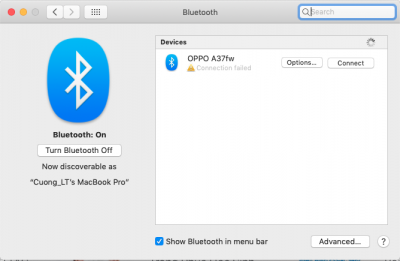- Joined
- Jan 24, 2020
- Messages
- 9
- Motherboard
- Thinkpad T440s
- CPU
- Intel core i7 4600U
- Graphics
- HD 4400
I replace to DW1560 Wireless Card in the ThinkPad T440s, use OC bootloader + kexts in this guide. I have a problem that Bluetooth couldn't scan any device, Wifi is still ok. I try another kexts on the internet but doesn't work. Please, help me!