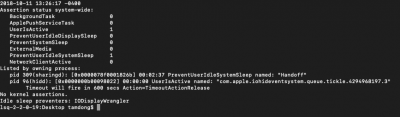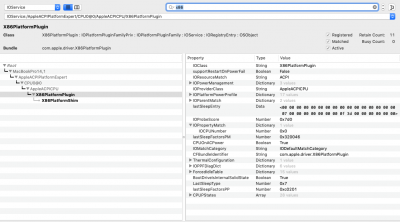- Joined
- May 20, 2018
- Messages
- 83
- Motherboard
- Dell XPS-15 9560-Clover
- CPU
- i7-7700HQ / HM175
- Graphics
- HD 630 / 3840 x 2160
- Mac
- Mobile Phone
https://github.com/goodwin/ALCPlugFix - I just download the whole zip, its small.If you give me the link I'll add it. Google is failing me rn haha