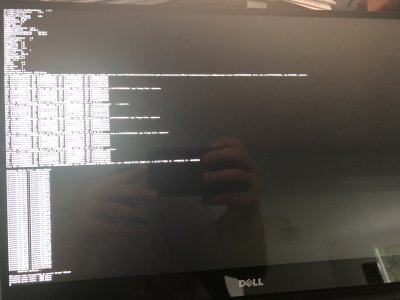RehabMan
Moderator
- Joined
- May 2, 2012
- Messages
- 181,058
- Motherboard
- Intel DH67BL
- CPU
- i7-2600K
- Graphics
- HD 3000
- Mac
- Mobile Phone
Apologies have added these now.
What is the best way to determine the correct values?
Your profile still lacks important details. No screen resolution in "Graphics".
Please read the FAQ again. Carefully.
The guide plists have common/correct settings:
https://www.tonymacx86.com/threads/guide-booting-the-os-x-installer-on-laptops-with-clover.148093/