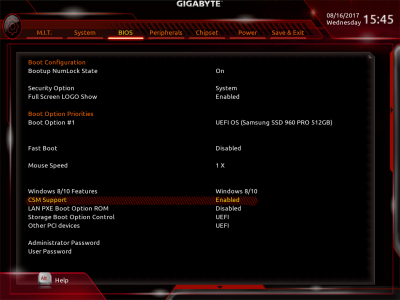- Joined
- Jul 15, 2017
- Messages
- 170
- Motherboard
- Gigabyte GA-Z270XP-SLI
- CPU
- i7-7700K
- Graphics
- RX 6600 XT
- Mac
- Mobile Phone
I missed the darkwake option. What does that do?
That BIOS screen capture sounds useful! Is there a way to force Clover to write the verbose output to a thumb?
I am also running F7: mb_bios_ga-z270xp-sli_f7.zip sp I'm unclear on why your BIOS looks different? There must be some hidden setting to turn that on - but ... as I've previously been able to install to my internal HD, I'm not sure those settings (if mine actually differ) are causing any problems.
That BIOS screen capture sounds useful! Is there a way to force Clover to write the verbose output to a thumb?
I am also running F7: mb_bios_ga-z270xp-sli_f7.zip sp I'm unclear on why your BIOS looks different? There must be some hidden setting to turn that on - but ... as I've previously been able to install to my internal HD, I'm not sure those settings (if mine actually differ) are causing any problems.