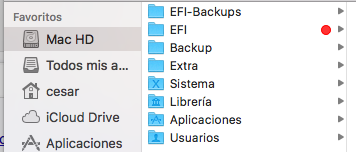RehabMan
Moderator
- Joined
- May 2, 2012
- Messages
- 181,058
- Motherboard
- Intel DH67BL
- CPU
- i7-2600K
- Graphics
- HD 3000
- Mac
- Mobile Phone
I have read and follow the "Q. What are typical "Problem Reporting" files?" seccion.
Thanks so much for your help, I have all day fighting with this problem...
P.D: This reply is an edit. Turns out i was doing everything wrong.
I see no attempt to implement the guide:
https://www.tonymacx86.com/threads/...rol-using-applebacklightinjector-kext.218222/
(eg. no ACPI/patched/SSDT-PNLF.aml, no patch for AppleBacklight in KextsToPatch, no AppleBacklightInjector.kext installed)
UPDATE: My brightness is now fully working. I was using the wrong EFI file. Am I the only who has 2 of them? I think I should erase the "fake" one, but i don't know how important it actually is. I marked it red so I don't waist 6 hours of my time and also some of yours never again...
No idea what you mean by "wrong EFI file". Nor any idea what you have by "2 of them".