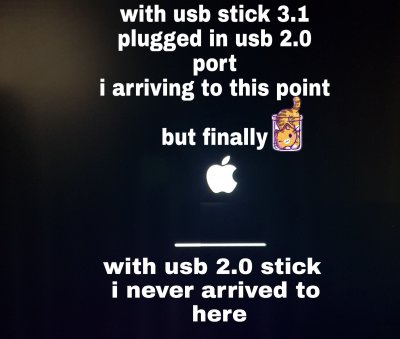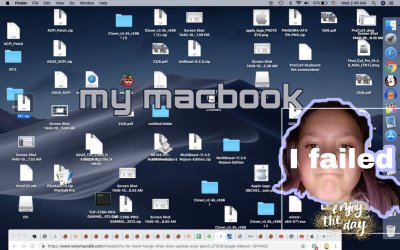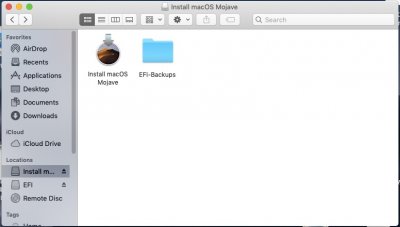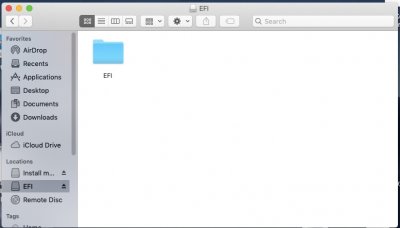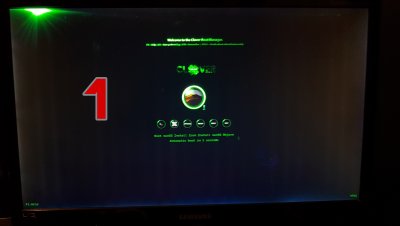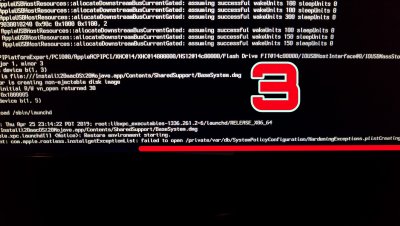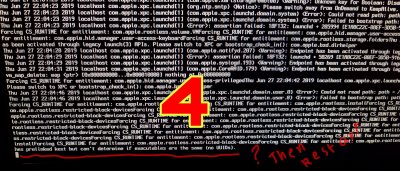i will be very thankful
i spent 5 days with youtube and web searching finally i just failed to start installation
The last time I dealt with a desktop PC and a Windows operating system was over 12 years ago
-
My first time with hackintosh
i will explain the steps i did it
- z390 tuf pro gaming
- i7 9700k
-Bios 2417 version
-Bios settings same that you said
- Mojave os installed from App Store
-i used 3 usb sticks 2 of them 2.0 & one 3.1 32Gb plugged with usb 2.0 ports
- i made usb bootable disk with unibeast and also made it with terminal
then installing clover v2.4k_r4961
Note 1: after finish efi disk appare on desktop including efi file and the os disk containing Mojave and EFI-Backups only
I used clover config to mounting the efi part
when i eject the usb Efi disk eject also but if i plugged it in only appare install disk maybe that is normal
Note2: usb2.0 sticks every time after choose Boot os x install it just restart but with 3.1 stick it start booting but finally stuck
Tried to downgrade Bios ver same way to update but it refused older version
-Really i created bootable disk more than 30 times
 i am very grateful for your concern about my problem
i am very grateful for your concern about my problem
i don't want go to windows