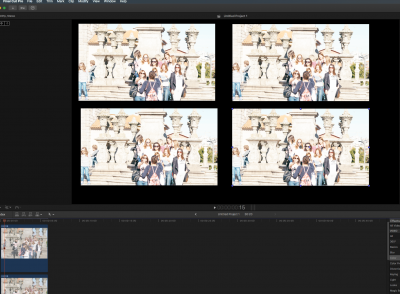- Joined
- Dec 6, 2017
- Messages
- 60
- Motherboard
- ASUS MAXIMUS X HERO
- CPU
- 8700k
- Graphics
- VEGA 64 LQ
- Mac
@
Yes all went well thanks to @pastrychef s amazing work, which made it possible.
Files in attachment, again all the work of @pastrychef
Cool! Do not you find it difficult to attach config.plist and kexts used in clover? Thank you in advance!
...And another question, the update 10.13.3 went smoothly straight from AppStore?
Yes all went well thanks to @pastrychef s amazing work, which made it possible.
Files in attachment, again all the work of @pastrychef