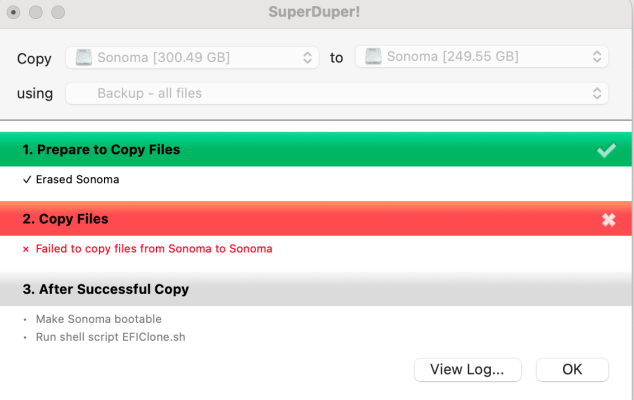- Joined
- Dec 14, 2023
- Messages
- 32
- Motherboard
- Mac Pro 5,1
- CPU
- Intel Xeon > Need full CPU model number > See Forum Rules!
- Graphics
- RX 580
Okay, sorry to hear that -- I wouldn't mind helping refine your script so that it DOES work with SuperDuper but I'll jump to CCC -- I only have to make that copy once anyway right? And all future backups are just the hard drive part and the EFI will always be there (unless there's a new version that comes out... ) and when that happens then a new copying will be needed... thank you so much!