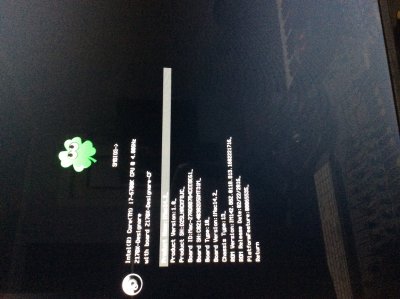- Joined
- Feb 4, 2017
- Messages
- 16
- Motherboard
- Gigabyte GA-Z170X-Designare
- CPU
- i7-6700K
- Graphics
- RX580
- Mac
Hey guys - First timer here. Here is my build:
Gigabyte GA-Z170X-Designare 4GB
Core i7-6700K
EVGA GTX 960 Super Clocked
Everything has been working perfectly for me so far - I initially had to override the OS X internal graphics driver and set up the NVIDEA Web one to get my graphics working properly, but that was a minor hiccup. The only problem I'm facing so far is that every time my computer falls asleep, when I wake it up, all of my USB devices have been ejected incorrectly, though they reconnect right away once I wake it up. My keyboard and mouse will not wake the machine up - I have to physically press the power button to wake it up. Also, my ethernet connection (I don't use WIFI) becomes disconnected, and won't work again until I do a full reboot. I have seen others complaining about this problem, but no solutions from what I have seen.. Not for Sierra anyway.
Here is what I have tried:
-Using Multibeast to install the IntelMausiEthernet.kext ethernet driver instead of the AppleGB v5.3.5.3 driver which I had originally selected upon initial installation. For some reason, every time I tried this, Multibeast would not Repaired Permissions/Rebuilt Cache, then rebooted, the IntelMausiEthernet.kext was nowhere to be found in my S/L/E folder. I could also never even find my original AppleGB v5.3.5.3.kext there either. So what I ended up doing was using Kext Wizard to manually install the IntelMausiEthernet.kext into my S/L/E, repair/rebuild/reboot. Still does not work. I also followed this whole process quoted from another thread:
"Hello,
I had the same problem before on ASUS Z170M Plus, and I finally fixed it by installing IntelMausiEthernet.kext instead of AppleIntelIE1000e.kext.
1. Remove Ethernet (en0) from Preference Panel -> Network
2. Remove AppleIntelIE1000e.kext from S/L/E and rebuild kernel cache.
3. Restart.
4. Install IntelMausiEthernet.kext and rebuild kernel cache.
5. Restart.
6. Add Ethernet back to Preference Panel -> Network.
7. Restart.
And the Ethernet should work even after sleep and wake."
No dice.
On the USB front, I have tried installing all of the USB drivers in Multibeast, and again, I can't find any of their kexts in my S/L/E folder. Weird. It seems like Multibeast (latest version) is not functioning properly. Strange since it WILL change my System Definition, and it did my original install properly. I also tried a fix pack posted in another thread to no avail.
Here is my config.plist any help would be great!
Gigabyte GA-Z170X-Designare 4GB
Core i7-6700K
EVGA GTX 960 Super Clocked
Everything has been working perfectly for me so far - I initially had to override the OS X internal graphics driver and set up the NVIDEA Web one to get my graphics working properly, but that was a minor hiccup. The only problem I'm facing so far is that every time my computer falls asleep, when I wake it up, all of my USB devices have been ejected incorrectly, though they reconnect right away once I wake it up. My keyboard and mouse will not wake the machine up - I have to physically press the power button to wake it up. Also, my ethernet connection (I don't use WIFI) becomes disconnected, and won't work again until I do a full reboot. I have seen others complaining about this problem, but no solutions from what I have seen.. Not for Sierra anyway.
Here is what I have tried:
-Using Multibeast to install the IntelMausiEthernet.kext ethernet driver instead of the AppleGB v5.3.5.3 driver which I had originally selected upon initial installation. For some reason, every time I tried this, Multibeast would not Repaired Permissions/Rebuilt Cache, then rebooted, the IntelMausiEthernet.kext was nowhere to be found in my S/L/E folder. I could also never even find my original AppleGB v5.3.5.3.kext there either. So what I ended up doing was using Kext Wizard to manually install the IntelMausiEthernet.kext into my S/L/E, repair/rebuild/reboot. Still does not work. I also followed this whole process quoted from another thread:
"Hello,
I had the same problem before on ASUS Z170M Plus, and I finally fixed it by installing IntelMausiEthernet.kext instead of AppleIntelIE1000e.kext.
1. Remove Ethernet (en0) from Preference Panel -> Network
2. Remove AppleIntelIE1000e.kext from S/L/E and rebuild kernel cache.
3. Restart.
4. Install IntelMausiEthernet.kext and rebuild kernel cache.
5. Restart.
6. Add Ethernet back to Preference Panel -> Network.
7. Restart.
And the Ethernet should work even after sleep and wake."
No dice.
On the USB front, I have tried installing all of the USB drivers in Multibeast, and again, I can't find any of their kexts in my S/L/E folder. Weird. It seems like Multibeast (latest version) is not functioning properly. Strange since it WILL change my System Definition, and it did my original install properly. I also tried a fix pack posted in another thread to no avail.
Here is my config.plist any help would be great!