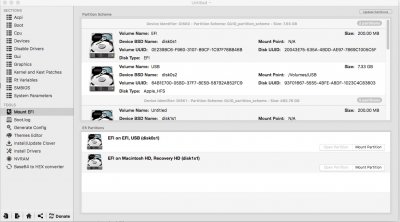- Joined
- Mar 9, 2017
- Messages
- 33
- Motherboard
- Asus Z170-A
- CPU
- Intel i5-6600k (Skylake)
- Graphics
- GeForce GTX 1050 Ti
- Mobile Phone
no, on the same HDDyou need to format the 200 MB partition with EXFAT and name it EFI then you will be able to install clover again. anyway it wont solve your windows boot problem. is your windows on a separate HDD or not?