- Joined
- Apr 10, 2020
- Messages
- 1
- Motherboard
- DC3217IYE
- CPU
- i3-3217U
- Graphics
- HD 4000
- Mac
- Mobile Phone
This is my first ever post on this forum, and my first ever Hackintosh attempt... so please bear with me!
First, what have I got?
Used Hardware
Intel® NUC-Kit DC3217IYE
Second, what sources have I used?
This Sierra guide for the DC3217IYE by @Withoutaface, and the accompanying update to Mojave. And of course the "UniBeast: Install macOS Catalina on Any Supported Intel-based PC" guide.
Third, what have I managed so far?
 STEP 1: Download macOS Catalina
STEP 1: Download macOS Catalina
 STEP 2: Create a Bootable USB Drive with UniBeast
STEP 2: Create a Bootable USB Drive with UniBeast
 STEP 3: Recommended BIOS Settings
STEP 3: Recommended BIOS Settings
None of the settings listed to amend in the BIOS settings seem available on this NUC - so I moved on here. If there is something I ought to especially be paying attention to? IGD DVMT Memory is set to 128Mb, and Secure Boot Mode is off.
 STEP 4: Install macOS Catalina
STEP 4: Install macOS Catalina
 STEP 5: Post Installation with MultiBeast - Configuration as follows (taken from @Withoutaface's guide):
STEP 5: Post Installation with MultiBeast - Configuration as follows (taken from @Withoutaface's guide):
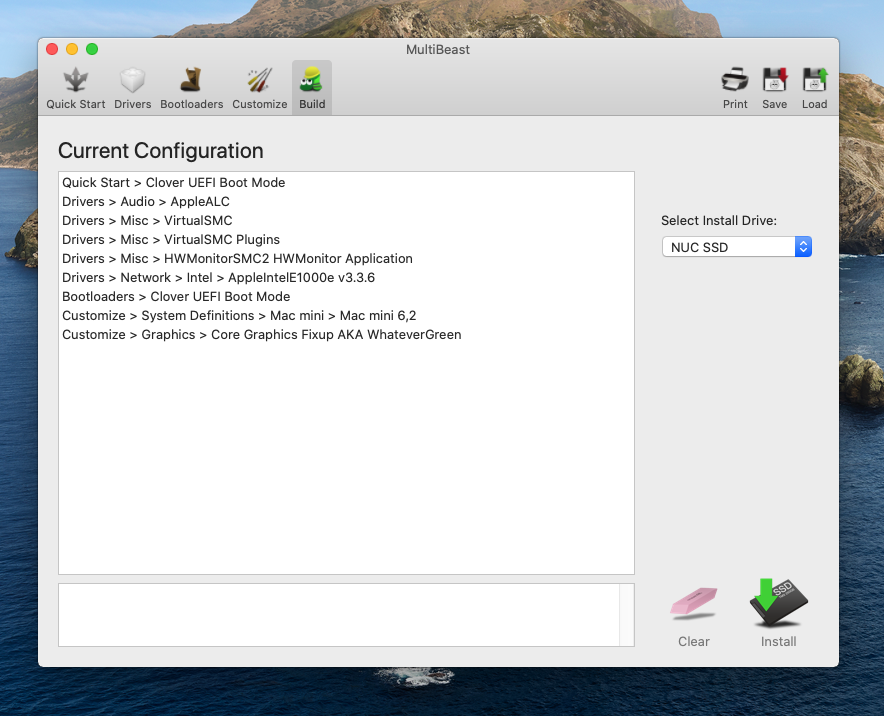
Also because of the Broadcom BCM94352HMB Wifi card I used EFI Mounter to add the AirportBrcmFixup.kext - this shows the kexts and their locations:
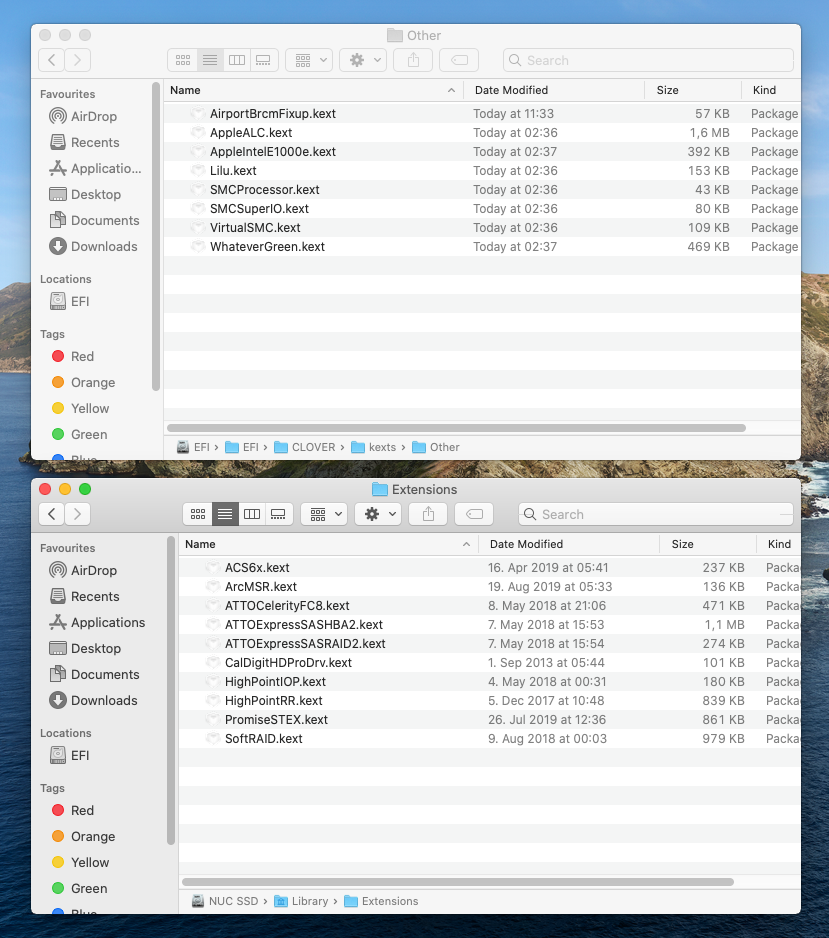
And then...
Reboot the machine, and the progress bar gets to 2/3 of the way across, and hangs there.
Reboot again, go into Clover Options > Graphics Injector > InjectIntel - FakeID and set this to anything, and the machine will boot. But with graphics acceleration disabled due to the FakeID:

This is not a new problem, so I tried following the suggestions in this thread, setting ig-platform-id to 0x0166000a, rebooting, and getting this:
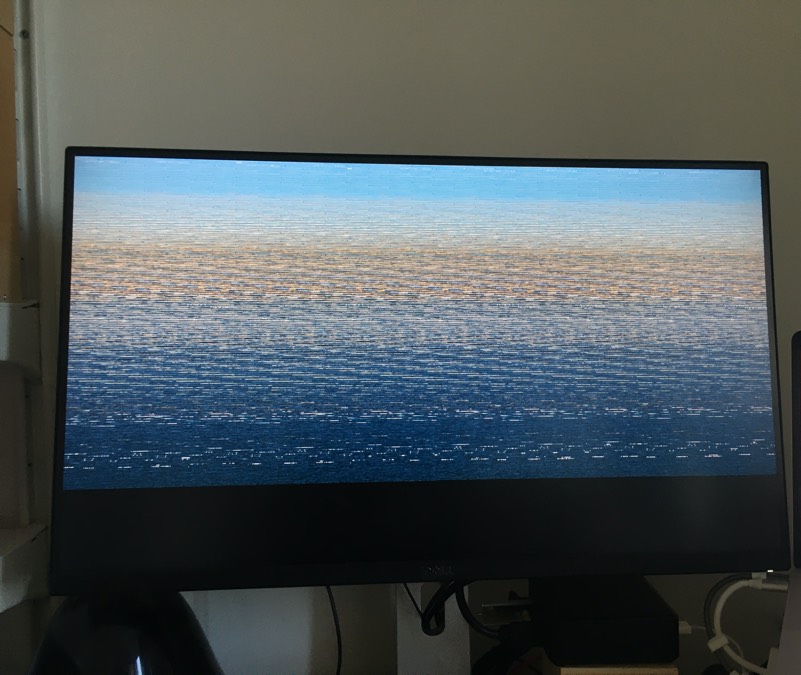
The format I used for this in config.plist was:
I then went through ALL the IDs for Intel HD4000 Graphics listed here, and some boot to the messed up screen, with some the progress bar hangs, and some the Mac boots - but with no graphics acceleration and 7Mb allocated as shown in the screenshot above.
However elsewhere it indicates formatting it like this:
Or here even like this:
QUESTION: how do I need to format this part, and what ID should I use?
And then when it gets really messy...
In the previous threads I have cited, users with this problem have other NUCs (such as DC3217BY) that have other display output options. A DC3217IYE has only 2 HDMI ports, meaning I cannot follow "General Framebuffer Patching Guide using Hackintool". Connecting with HDMI is the only option I have.
However having installed Hackintool I get these screens:
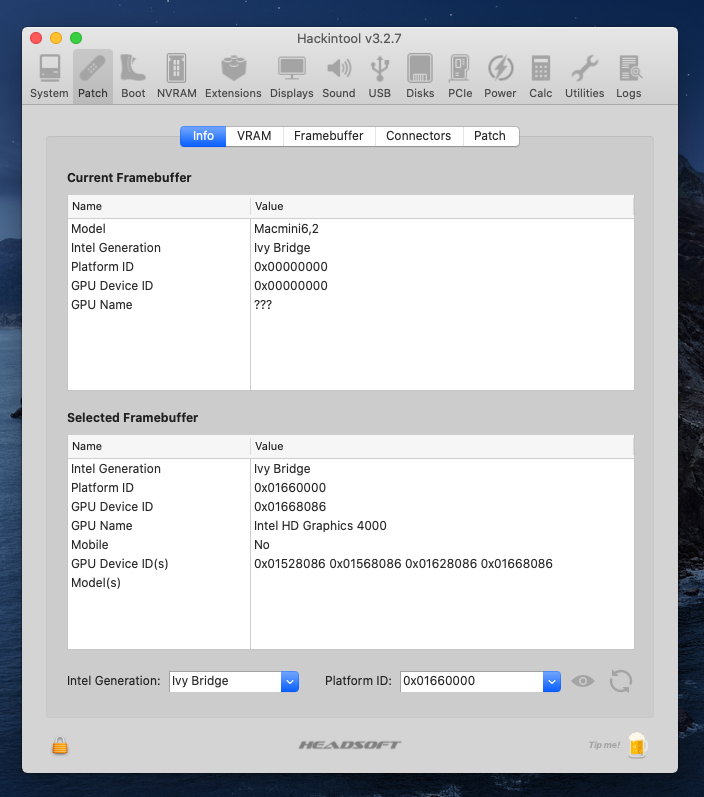
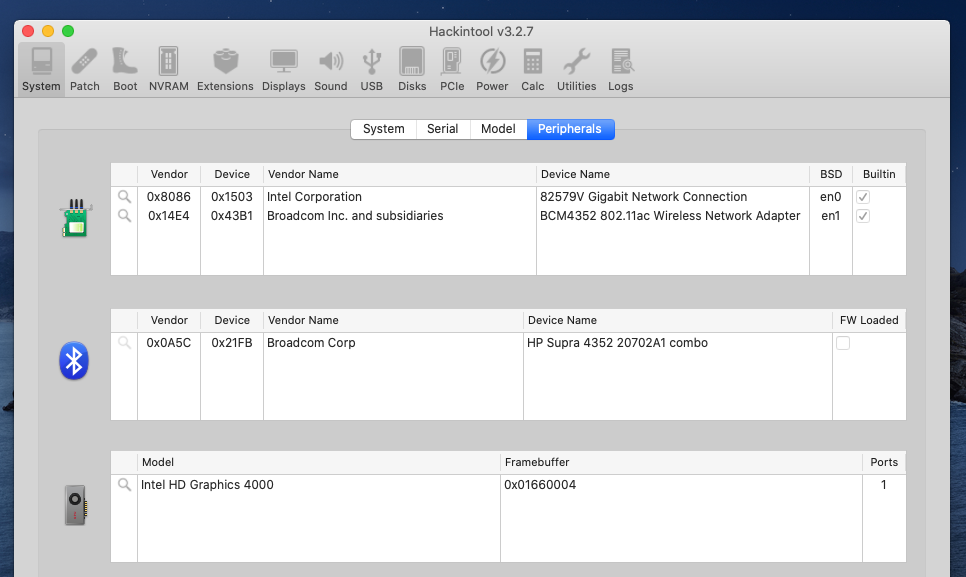
that might help work out what the IDs should be.
I also attach the config.plist file, but absent of any ig-platform-id etc. as discussed above.
Sorry for such a long post, but I hope it is now possible to be able to provide pointers as to what to do!
First, what have I got?
Used Hardware
Intel® NUC-Kit DC3217IYE
- Mainboard-Chip Intel® QS77 Express-Notebookchip
- Processor i3-3217U Ivy Lake, 1.80GHz
- RAM 8Gb Kingston DDR3-1600 (2 x 4Gb SO-DIMMs)
- SSD SanDisk Z400s SSD mSATA 128Gb
- Video Dual HDMI
- Graphics Intel HD4000
- Audio HDMI
- Lan Intel E1000
- Wifi Broadcom BCM94352HMB
- USB 2.0 3 Ports
- Installed Bios 69 (GKPPT10H.0069)
- Generic USB keyboard and mouse
- 16GB USB Stick (for UniBeast)
- Dell U2715H Monitor, connected with HDMI
- macOS 10.15.4
- UniBeast 10.1.0
- MultiBeast 12.1.0
- Clover 5107
- EFI-Mounter 3.1
- Clover Configurator 5.9.3.0
- Hackintool 3.2.7
Second, what sources have I used?
This Sierra guide for the DC3217IYE by @Withoutaface, and the accompanying update to Mojave. And of course the "UniBeast: Install macOS Catalina on Any Supported Intel-based PC" guide.
Third, what have I managed so far?
None of the settings listed to amend in the BIOS settings seem available on this NUC - so I moved on here. If there is something I ought to especially be paying attention to? IGD DVMT Memory is set to 128Mb, and Secure Boot Mode is off.
Also because of the Broadcom BCM94352HMB Wifi card I used EFI Mounter to add the AirportBrcmFixup.kext - this shows the kexts and their locations:
And then...
Reboot the machine, and the progress bar gets to 2/3 of the way across, and hangs there.
Reboot again, go into Clover Options > Graphics Injector > InjectIntel - FakeID and set this to anything, and the machine will boot. But with graphics acceleration disabled due to the FakeID:
This is not a new problem, so I tried following the suggestions in this thread, setting ig-platform-id to 0x0166000a, rebooting, and getting this:
The format I used for this in config.plist was:
Code:
<key>ig-platform-id</key>
<string>0x0166000a</string>However elsewhere it indicates formatting it like this:
Code:
<key>IGPlatformID</key>
<string>01620005</string>Or here even like this:
Code:
<key>Properties</key>
<dict>
<key>PciRoot(0x0)/Pci(0x2,0x0)</key>
<dict>
<key>AAPL,ig-platform-id</key>
<data>
CwASBA==
</data>
<key>device-id</key>
<data>
EgQAAA==
</data>
</dict>
</dict>QUESTION: how do I need to format this part, and what ID should I use?
And then when it gets really messy...
In the previous threads I have cited, users with this problem have other NUCs (such as DC3217BY) that have other display output options. A DC3217IYE has only 2 HDMI ports, meaning I cannot follow "General Framebuffer Patching Guide using Hackintool". Connecting with HDMI is the only option I have.
However having installed Hackintool I get these screens:
that might help work out what the IDs should be.
I also attach the config.plist file, but absent of any ig-platform-id etc. as discussed above.
Sorry for such a long post, but I hope it is now possible to be able to provide pointers as to what to do!
