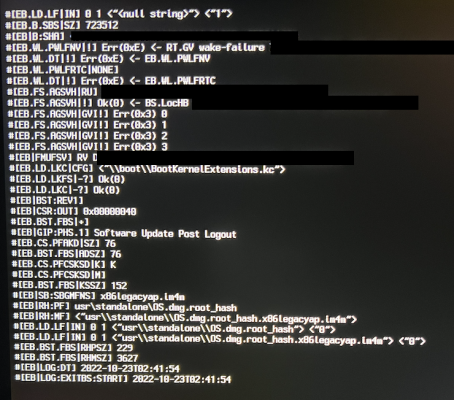- Joined
- Oct 23, 2022
- Messages
- 2
- Motherboard
- MSI X570 TOMAHAWK
- CPU
- Ryzen 7 3800XT
- Graphics
- RX 580
Hi,
My Hackintosh is running 11.6.6 and I've been trying to update it to Montery, but after running the macOS installer, letting it restart, booting into MacOs, letting the updater run, I'm back to square one.
Everything gives me the impression that it's updating, but it's as if the update doesn't get applied or saved.
I've looked everywhere on the web for weeks but I have been unable to find a solution.
Now, it was suggested to me to try selecting the macOS installer partition after the first automatic restart, but it did not help. When selecting the macOS installer partition as suggested, I get the following error:
My Hackintosh is running 11.6.6 and I've been trying to update it to Montery, but after running the macOS installer, letting it restart, booting into MacOs, letting the updater run, I'm back to square one.
Everything gives me the impression that it's updating, but it's as if the update doesn't get applied or saved.
I've looked everywhere on the web for weeks but I have been unable to find a solution.
Now, it was suggested to me to try selecting the macOS installer partition after the first automatic restart, but it did not help. When selecting the macOS installer partition as suggested, I get the following error: