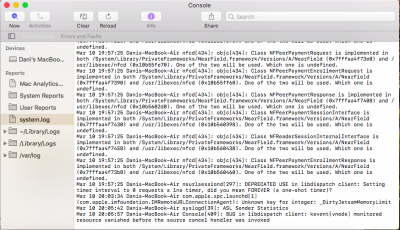- Joined
- May 12, 2016
- Messages
- 24
- Motherboard
- Lenovo Thinkpad T470 (Clover)
- CPU
- Intel Core i5 7200u
- Graphics
- Intel HD 620, 1920x1080
I have been able to get the display brightness slider on System Preferences/Display with the help of this post:
https://www.tonymacx86.com/threads/...rol-using-applebacklightinjector-kext.218222/
Now, I'm trying to fix the display brightness keys with the help of this post:
https://www.tonymacx86.com/threads/guide-patching-dsdt-ssdt-for-laptop-backlight-control.152659/
So far, I have:
-Installed ACPIDebug.kext with terminal and rebuilt cache.
-Edited DSDT.dsl with MaciASL, applying both patches, compiled and saved as ACPI Machine Language Binary to ACPI/patched.
After rebooting and opening the console app I clicked on system.log, but no changes were made to the file. Below is my console.log after pressing F1-F12.
https://www.tonymacx86.com/threads/...rol-using-applebacklightinjector-kext.218222/
Now, I'm trying to fix the display brightness keys with the help of this post:
https://www.tonymacx86.com/threads/guide-patching-dsdt-ssdt-for-laptop-backlight-control.152659/
So far, I have:
-Installed ACPIDebug.kext with terminal and rebuilt cache.
-Edited DSDT.dsl with MaciASL, applying both patches, compiled and saved as ACPI Machine Language Binary to ACPI/patched.
After rebooting and opening the console app I clicked on system.log, but no changes were made to the file. Below is my console.log after pressing F1-F12.