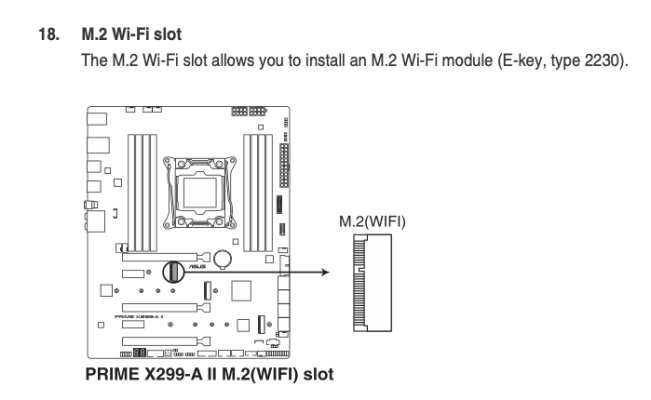Edhawk
Moderator
- Joined
- Aug 2, 2013
- Messages
- 6,362
- Motherboard
- Asus ROG Strix X570-F Gaming
- CPU
- Ryzen 9 3900X
- Graphics
- RX 6700 XT
- Mac
- Mobile Phone
Did you create you current USBPorts.kext or was it taken from kgp's 'iMac Pro X299' guide?

 www.tonymacx86.com
www.tonymacx86.com
I ask because he ended up adding a BCM4360CD WiFi/BT card on a PCIe adapter to his setup. So he would have used the USB2 internal motherboard header ports (HS13 or HS14) for the Bluetooth on his system/guide.
If you are using the USBPorts.kext from his guide, you would need to edit the kext to remove the USB Port for the PCIe adapter and add/replace it with the port from the M.2 connector.
When you had the Broadcom Bluetooth module show in Hackintool when using USBInjectAll.kext, which port was it activating?
Attempts to create a new USBPorts.kext would be problematic since Big Sur 11.3. As Apple changed the Bluetooth and USB stack with that release of macOS. The XhciPortLimit quirk in OpenCore and the USB Port Limit patches in Clover all stopped working. So for you to be able to use the patches or quirk and USBInjectAll.kext you would need to be running an early version of Big Sur or Catalina/Mojave. You could then remove/disable your current USBPorts.kext and create a new custom kext based on your own needs/requirements.

iMac Pro X299 - Live the Future now with macOS 10.14 Mojave [Successful Build/Extended Guide]
Up and successfully running macOS Mojave 10.14.4 (18E226) on iMacPro Skylake-X/X299 This afternoon @DSM2 advised me that yesterday Apple seems to have added a second special build of MacOS 10.14.4 (18E2034) on swcdn.apple.com, likely for new devices. Abstract and Introduction: This...
 www.tonymacx86.com
www.tonymacx86.com
I ask because he ended up adding a BCM4360CD WiFi/BT card on a PCIe adapter to his setup. So he would have used the USB2 internal motherboard header ports (HS13 or HS14) for the Bluetooth on his system/guide.
If you are using the USBPorts.kext from his guide, you would need to edit the kext to remove the USB Port for the PCIe adapter and add/replace it with the port from the M.2 connector.
When you had the Broadcom Bluetooth module show in Hackintool when using USBInjectAll.kext, which port was it activating?
Attempts to create a new USBPorts.kext would be problematic since Big Sur 11.3. As Apple changed the Bluetooth and USB stack with that release of macOS. The XhciPortLimit quirk in OpenCore and the USB Port Limit patches in Clover all stopped working. So for you to be able to use the patches or quirk and USBInjectAll.kext you would need to be running an early version of Big Sur or Catalina/Mojave. You could then remove/disable your current USBPorts.kext and create a new custom kext based on your own needs/requirements.