You are using an out of date browser. It may not display this or other websites correctly.
You should upgrade or use an alternative browser.
You should upgrade or use an alternative browser.
<< Solved >> BCM_4350C2 Bluetooth not working on 12.3
- Thread starter rwmcgee
- Start date
Edhawk
Moderator
- Joined
- Aug 2, 2013
- Messages
- 6,288
- Motherboard
- Asus ROG Strix X570-F Gaming
- CPU
- Ryzen 9 3900X
- Graphics
- RX 6700 XT
- Mac
- Mobile Phone
For Monterey you need to use the latest BrcmPatchRam kexts and add BlueToolFixup.kext to your setup, as explained in the Acidanthera Github page:

 github.com
github.com
Do not use BrcmBluetoothInjector for macOS 12 or newer.
GitHub - acidanthera/BrcmPatchRAM
Contribute to acidanthera/BrcmPatchRAM development by creating an account on GitHub.
Do not use BrcmBluetoothInjector for macOS 12 or newer.
- Joined
- Aug 8, 2018
- Messages
- 5
- Motherboard
- Gigabyte Z370 HD3-F10
- CPU
- i5-8500
- Graphics
- RX 560
That doesn't work for this particular chipset (BCM_4350C2). I tried exactly as listed in the link above without any luck.
This is what my report under hardware shows:
Bluetooth Controller:
Address: NULL
State: Off
Chipset: BCM_4350C2
Discoverable: Off
Firmware Version: v0 c0
Product ID: 0x0001
Supported Devices: 0x382039 < HFP AVRCP A2DP HID Braille AACP GATT Serial >
Transport: USB
Vendor ID: 0x004C (Apple)
Any ideas?
This is what my report under hardware shows:
Bluetooth Controller:
Address: NULL
State: Off
Chipset: BCM_4350C2
Discoverable: Off
Firmware Version: v0 c0
Product ID: 0x0001
Supported Devices: 0x382039 < HFP AVRCP A2DP HID Braille AACP GATT Serial >
Transport: USB
Vendor ID: 0x004C (Apple)
Any ideas?
Edhawk
Moderator
- Joined
- Aug 2, 2013
- Messages
- 6,288
- Motherboard
- Asus ROG Strix X570-F Gaming
- CPU
- Ryzen 9 3900X
- Graphics
- RX 6700 XT
- Mac
- Mobile Phone
This is what System information report shows for my iMac3 system's Bluetooth (BCM43602CS)
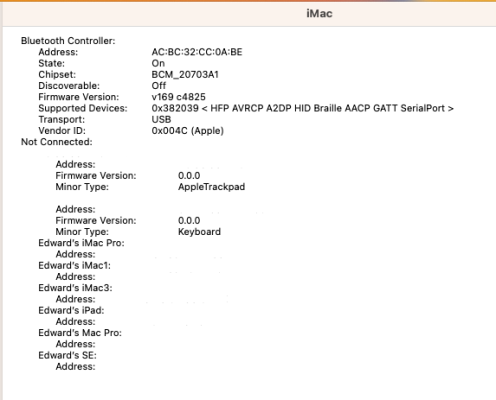 MAC addresses redacted
MAC addresses redacted
Shows the Chipset for the Bluetooth module correctly. Not like yours - Chipset: BCM_4350C2
I think the Discoverable: Off entry is a bug in Ventura.
This is what Hackintool shows under the System > Peripherals tab.

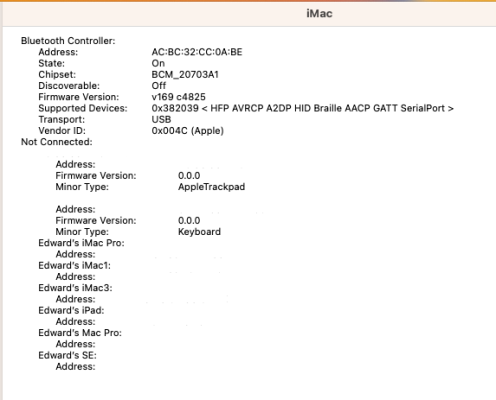 MAC addresses redacted
MAC addresses redactedShows the Chipset for the Bluetooth module correctly. Not like yours - Chipset: BCM_4350C2
I think the Discoverable: Off entry is a bug in Ventura.
This is what Hackintool shows under the System > Peripherals tab.

- Joined
- Mar 28, 2022
- Messages
- 2
- Motherboard
- 2010 Mac Pro 4,1-> 5,1
- CPU
- 2 3.33 GHz 6-core Intel Xeon
- Graphics
- AMD Radeon HD 7950
Entering "sudo pkill bluetoothd" in the terminal fixed my problem. Must reapply after rebooting.Worked fine on 11.2. Used OCLP to upgrade to Monterey and it is seen, but will not turn on. Wifi works fine. Any suggestions?
- Joined
- Aug 8, 2018
- Messages
- 5
- Motherboard
- Gigabyte Z370 HD3-F10
- CPU
- i5-8500
- Graphics
- RX 560
Sorry no luck@asmar have you succeeded with BCM_4350C2?
- Joined
- Feb 28, 2013
- Messages
- 307
- Motherboard
- Asus ROG Strix Z590-E
- CPU
- i7-11700
- Graphics
- RX 6600
- Mac
- Mobile Phone
I have the BCM_4350. I will test on my side too.
UPDATE:No luck for me. It doesn't appear that the 4350 works with the kext. Alas.
Good news! I found a way to get theBluetooth AND Wifi to work. (I didn't think it was possible.)
See below.
UPDATE:
Good news! I found a way to get the
See below.
Last edited:
- Joined
- Feb 28, 2013
- Messages
- 307
- Motherboard
- Asus ROG Strix Z590-E
- CPU
- i7-11700
- Graphics
- RX 6600
- Mac
- Mobile Phone
Howdy all - I have been able to get Bluetooth and WIFI to work! I just got an old Dell that uses the 4350 chipset and have been working on the EFI. I happened to be looking at https://dortania.github.io/Wireless-Buyers-Guide/misc/intel.html and saw that there had been progress on Wifi and Bluetooth compatibility.
In short, for wifi you will need to add the AirportItlwm.kext (It turns out I didn't need it)
For Bluetooth for 12.X you will need IntelBluetoothFirmware.kext, BlueToolFixup.kext , and IntelBTPatcher.kext. If you are on Monterey or newer do NOT install IntelBluetoothInjector.
So far things work great. (NOTE- I had a USB Bluetooth Dongle which was why it was working.)
I haven't done too much testing so I can't tell you if Handoff and other Bluetooth features work.
Update - The IntelBTPatcher kext caused a lot of problems for me on two systems so I have deactivated it. BT still works.
UPDATE: Most of this information was incorrect as I had an internal BCM (Broadcom) device and one in the PCI-E slot. Conflicting system information.
In short, for wifi you will need to add the AirportItlwm.kext (It turns out I didn't need it)
For Bluetooth for 12.X you will need IntelBluetoothFirmware.kext, BlueToolFixup.kext , and IntelBTPatcher.kext. If you are on Monterey or newer do NOT install IntelBluetoothInjector.
So far things work great. (NOTE- I had a USB Bluetooth Dongle which was why it was working.)
I haven't done too much testing so I can't tell you if Handoff and other Bluetooth features work.
UPDATE: Most of this information was incorrect as I had an internal BCM (Broadcom) device and one in the PCI-E slot. Conflicting system information.
Last edited:
Edhawk
Moderator
- Joined
- Aug 2, 2013
- Messages
- 6,288
- Motherboard
- Asus ROG Strix X570-F Gaming
- CPU
- Ryzen 9 3900X
- Graphics
- RX 6700 XT
- Mac
- Mobile Phone
You are using kexts for an Intel card to get a Broadcom WiFi/BT card working?
That is not going to happen, unless you have 2 x WiFi/BT cards installed in your system and have activated the Intel card thinking you are fixing the Broadcom card.
From what I have read regarding the BCM4350 card you need to set the following:
Key = pci-aspm-default | Value = 0 | Type = NUMBER, under the cards ACPI path in the DeviceProperties section of the config.plist, for the card to work in recent versions of macOS, i.e. High Sierra or newer.
As the AirPortBrcm4360.kext was dropped with the release of Big Sur, it is now necessary to use the ASPM fix above plus faking the device-id of a card that is still supported in Big Sur and newer, i.e. pci14e4,43a0, Broadcom BCM4360 being the logical device ID to use.
That is not going to happen, unless you have 2 x WiFi/BT cards installed in your system and have activated the Intel card thinking you are fixing the Broadcom card.
From what I have read regarding the BCM4350 card you need to set the following:
Key = pci-aspm-default | Value = 0 | Type = NUMBER, under the cards ACPI path in the DeviceProperties section of the config.plist, for the card to work in recent versions of macOS, i.e. High Sierra or newer.
As the AirPortBrcm4360.kext was dropped with the release of Big Sur, it is now necessary to use the ASPM fix above plus faking the device-id of a card that is still supported in Big Sur and newer, i.e. pci14e4,43a0, Broadcom BCM4360 being the logical device ID to use.
Copyright © 2010 - 2024 tonymacx86 LLC
