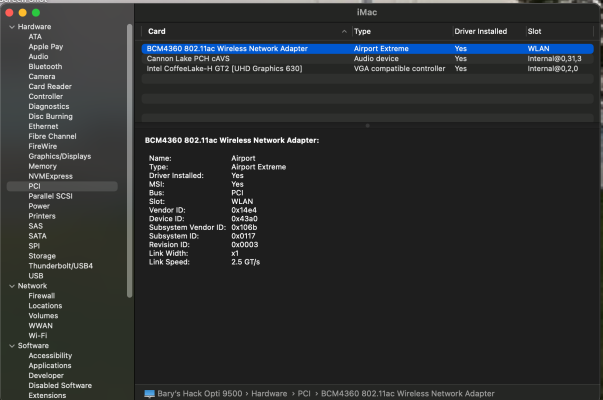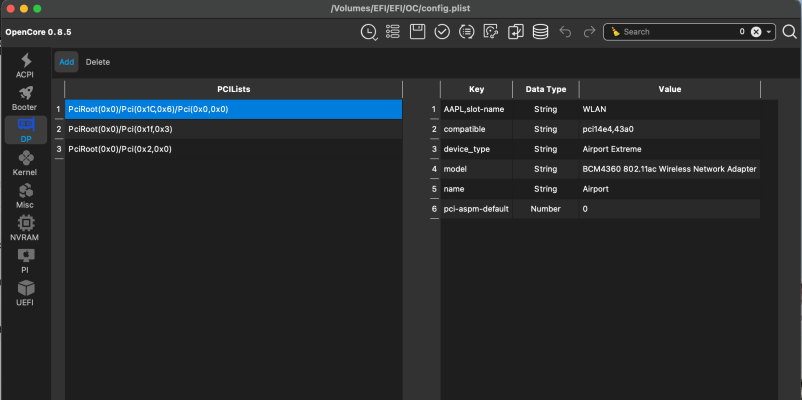- Joined
- Feb 28, 2013
- Messages
- 307
- Motherboard
- Asus ROG Strix Z590-E
- CPU
- i7-11700
- Graphics
- RX 6600
- Mac
- Mobile Phone
I found this:@craighazan - my apologies, my Bluetooth does NOT work. I discovered that I had a bluetooth USB dongle and it was running off of that not the PCI card. I have removed it and BT is not working.
I am going to try playing with some kexts to see if I can get it to work but it is not working natively.
UPDATE - Neither of the Bluetooth solutions seem to be working for the BT on the PCI-E card. I could plug the USB dongle back in but would love to get it working natively.
@Edhawk - Ed, do you think I should try tricking the system into thinking I have a 4350 which should work?
Broadcom BCM4350 cards under High Sierra/Mojave/Catalina/Big Sur/Monterey - Wireless and Bluetooth - osxlatitude.com
I still need to read through it...