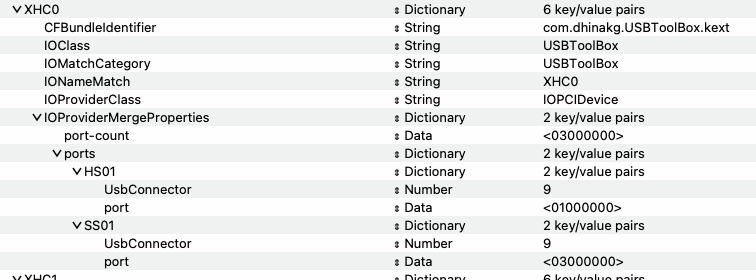- Joined
- Jun 17, 2022
- Messages
- 1
- Motherboard
- Z690 > Need make and full model name > See Forum Rules!
- CPU
- i5-1110
- Graphics
- GTX 760
Hi all, I have a similar problem regarding bluetooth...on my HP Envy p030nl I have Mac OS Monterey (12.6.5) installed and everything works except wifi and bluetooth. The wireless card is a BCM4312 which from what I understand is not working on Monterey, in fact I solved it with a usb, but the bluetooth I can't get it to work. It is seen as BCM 4350C2, but as a NULL address and it is NOT ACTIVE, clearly trying to activate it from the settings is completely useless.