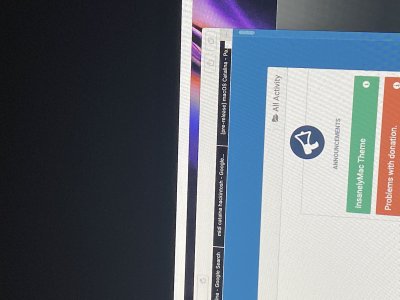- Joined
- Apr 30, 2016
- Messages
- 45
- Motherboard
- MSI 390-A Pro
- CPU
- i5-9400F
- Graphics
- RX 580
- Mobile Phone
Okay, that EFI folder is a lot nicer.
It does not look as though your failing to boot is caused by it though.
No, I would not recommend ever using a random config.plist taken from the Internet. To be of any use at all it would have to be from from a PC with exactly the same components - in every detail - as yours.
The icons you show us look fine and the normal advice is to select the "Install macOS ...' one until it disappears, however the worrying point about yours is the apparent lack of a correctly formatted destination drive, if as you say the other icon is the Recovery partition. (This though, may not be there on a fresh install, until completed).
Also strongly recommend you disconnect your Windows drive before trying again. Leaving it in place will just end in tears.
Okay, I'm back at the Install macos part, the apple logo with the progress bar, just once its close to completing, the screen goes black while backlit. It flashes like its about to open the installation screen, but nothing happens. When I run it in verbose I see a bunch of start-up text and a few errors, then the same thing happens.
After leaving it for a bit (at black screen), it eventually restarts back into clover. Will keep looking around to see what it could be. It seems like the signal just cuts out, which is strange (link to video)
Last edited: