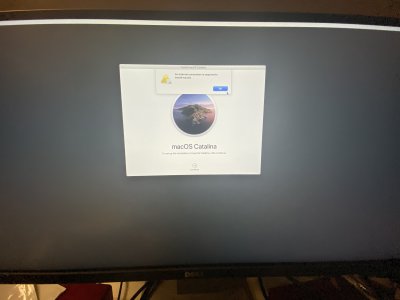- Joined
- Apr 30, 2016
- Messages
- 45
- Motherboard
- MSI 390-A Pro
- CPU
- i5-9400F
- Graphics
- RX 580
- Mobile Phone
Hey everyone,
I recently swapped out my GTX970 for a RX580 so I could get off of High Sierra. When the package arrived, I began the update process. Updating to Mojave went smooth, and I followed the guide for updating to Catalina, but I'm having some issues and can no longer boot into macos.
I ran the installer and rebooted into clover and ran the macos install partition, but it seems to just hang at the apple logo (progress bar moves extremely slow until full and just hangs at full). I've tried moving various kexts around and inspecting the config but I can't figure out what it is. I also applied the SSDTTime aml patch, if that's relevant to this process.
Anyways, after a few tries, my SSD with macos began showing as 10.15.2 in clover, even though I was never actually able to boot into the install part. I tried to boot back into macos, but it stopped working and now all I see is the install partition.
Any tips or ideas would be greatly appreciated!
I also attached my EFI folder if anyone would like to poke around
(pictured, clover bootloader shows 2 preboot parts, install part, and recovery but not the actual os)
I recently swapped out my GTX970 for a RX580 so I could get off of High Sierra. When the package arrived, I began the update process. Updating to Mojave went smooth, and I followed the guide for updating to Catalina, but I'm having some issues and can no longer boot into macos.
I ran the installer and rebooted into clover and ran the macos install partition, but it seems to just hang at the apple logo (progress bar moves extremely slow until full and just hangs at full). I've tried moving various kexts around and inspecting the config but I can't figure out what it is. I also applied the SSDTTime aml patch, if that's relevant to this process.
Anyways, after a few tries, my SSD with macos began showing as 10.15.2 in clover, even though I was never actually able to boot into the install part. I tried to boot back into macos, but it stopped working and now all I see is the install partition.
Any tips or ideas would be greatly appreciated!
I also attached my EFI folder if anyone would like to poke around
(pictured, clover bootloader shows 2 preboot parts, install part, and recovery but not the actual os)