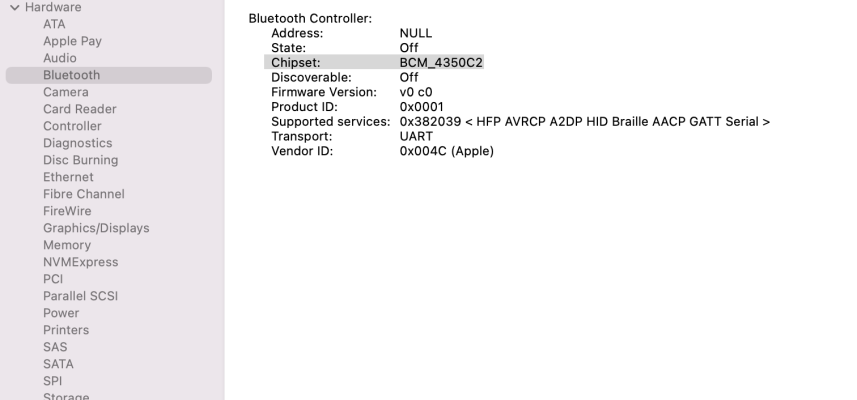- Joined
- Mar 13, 2016
- Messages
- 161
- Motherboard
- Asus Prime x299 Deluxe
- CPU
- i9-7920x
- Graphics
- RX Vega 64
- Mac
- Mobile Phone
Worked like a charm. Long shot but, is native onboard wifi and bluetooth possible on the ASUS X299 Prime Deluxe?You dont move the ram on the motherboard, just delete the two other custom memory configs, get rid of the '#', and enable CustomMemory and disable RestrictEvents
You can look at my Rampage EFI for a reference