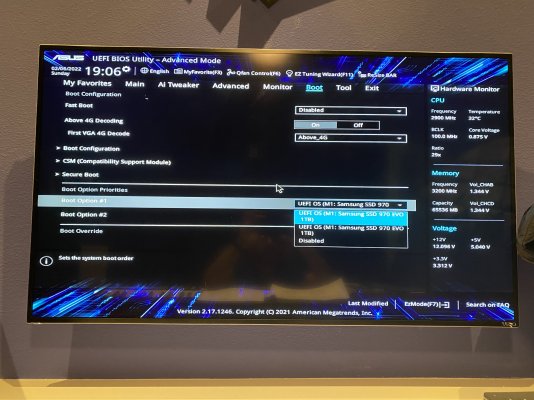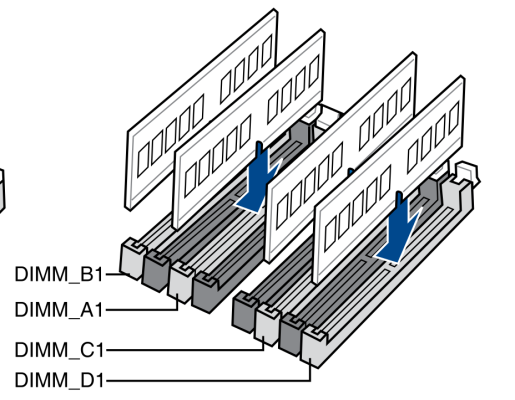- Joined
- Oct 11, 2010
- Messages
- 733
- Motherboard
- GIGABYTE Z790 Gaming X
- CPU
- i9-13900K
- Graphics
- Vega 64
- Mac
Hi Friends
My System panic /mouse not moving I found the reason.
Macos monterey - Panic
macOS Big Sur -No panic
Borth operating system when booting just one kext is difference between EFI
Macos monterey - CpuTscSync.kext=Panic
MacOS Big Sur -TSCAdjustReset=No panic
So I guess panic reason CpuTscSync.kext This kext not full support my i9-9980XE.
My System panic /mouse not moving I found the reason.
Macos monterey - Panic
macOS Big Sur -No panic
Borth operating system when booting just one kext is difference between EFI
Macos monterey - CpuTscSync.kext=Panic
MacOS Big Sur -TSCAdjustReset=No panic
So I guess panic reason CpuTscSync.kext This kext not full support my i9-9980XE.