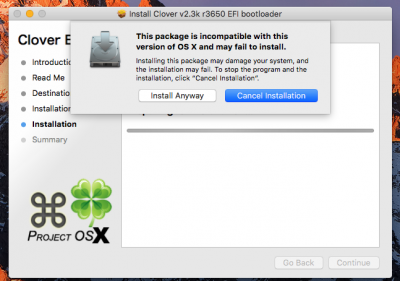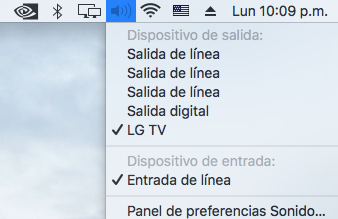- Joined
- Mar 19, 2016
- Messages
- 30
- Motherboard
- Gigabyte Z270X-Gaming K5
- CPU
- i7-7700K
- Graphics
- GTX 1070
- Mac
- Mobile Phone
Hello again  I gave it a try with the newest version of clover, r3650, but I still get the following message "This package is incompatible with this version of OS X and may fail to install" and I think this may be the reason that my usb flash drive won't boot at all with clover. any new ideas how what I can do/try?
I gave it a try with the newest version of clover, r3650, but I still get the following message "This package is incompatible with this version of OS X and may fail to install" and I think this may be the reason that my usb flash drive won't boot at all with clover. any new ideas how what I can do/try?  all help is really appreciated.
all help is really appreciated.