- Joined
- Jun 12, 2016
- Messages
- 93
- Motherboard
- Maximus XI Hero (WiFi)
- CPU
- 9900K
- Graphics
- RX580
- Mobile Phone
@Absolutelight you've been lucky with my guide? I worked for you DSDT?
@Absolutelight you've been lucky with my guide? I worked for you DSDT?
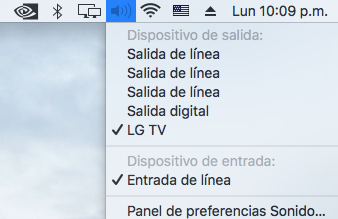
HelloHey, thanks for your awesome guide for us owners of a asus v rampage extreme, but I have a problem, when i create the bootable usb flash drive with el captain on it, it won't but from with or without the (UEFI) in front of it in the boot menu in bios, is just jumps right back to the bios screen when i try to boot from it, and a have followed your guide carefully step by step, and configured all bios settings you have listed in your guide, any idea?
my setup are almost identical to yours
Motherboard: Asus v rampage extreme x99
cpu: i7-5820k 6-core
pus: corsair ax1200i
ram: corsair dominator 16gb DDR4
gpu: gigabyte g1 gaming geforce 970 4GB
SSD: samsung 850 EVO 250GB
thanks for any help, I have really tried the last months to build a successful hackintosh on my x99 system, have a macbook pro swell, but really want a desktop aswell with a little more power
Hello
It's strange, you have restored BIOS to factory settings?
BIOS version that you are using?
There are probably some error in your BIOS settings, try restoring factory settings and then applying the adjustments as indicated in the guide, or perhaps there is an error in creating the USB Installer.
Let me know.
yes I used "load optimal defaults" first, then I followed all of the steps for configuring bios on your list in the guide. but something I'm thinking about is that the clover installer gave me a warning before installing to the "usb/el captain installer" that the clover may don't work with this version or something like that and may do that the installer won't work, but I installed it anyway, did you get something like that, or may there be a other version of clover i should use, but i used the one you linked to in the guide.
btw im not using the same bios version as you do in the guide, the 3202, and thats because i can't, I've had a lot of trouble with my x99 computer the last months after i upgraded to 3202 bios, the computer randomly shutdown and reboots and the computer was so unstable that it was almost unusable, thats why I today downgraded to a older version of the bios, and now the computer works as it should, and don't know why running the latest bios version just make my computer a total mess but.. i saw there was a already a new bios update available now at asus website, but i don't really want to update if the same problems happens again.
I will update the attachments with the new version of clover, you can still follow the installation of the latest version of clover and then add attachments.
I'll take a look at the new BIOS 3301 and make the necessary testing and upgrade DSDT
