You are using an out of date browser. It may not display this or other websites correctly.
You should upgrade or use an alternative browser.
You should upgrade or use an alternative browser.
AppleUSBXHCI was not halted/waiting for root device
- Status
- Not open for further replies.
RehabMan
Moderator
- Joined
- May 2, 2012
- Messages
- 181,015
- Motherboard
- Intel DH67BL
- CPU
- i7-2600K
- Graphics
- HD 3000
- Mac
- Mobile Phone
Hmm interesting... Till now, I only managed once to get my bootloader to slowly load, otherwise it goes fairly quickly.
The bootloader will load very quickly. It is OS X/macOS that takes time.
RehabMan
Moderator
- Joined
- May 2, 2012
- Messages
- 181,015
- Motherboard
- Intel DH67BL
- CPU
- i7-2600K
- Graphics
- HD 3000
- Mac
- Mobile Phone
It looks like a USB problem.
- Joined
- Sep 11, 2016
- Messages
- 28
- Motherboard
- AsRock Fatal1ty Z170 Professional Gaming i7
- CPU
- i7-6700K
- Graphics
- EVGA GeForce GTX 970 SC GAMING ACX 2.0
I said it is USB problem in first post hahaha... Interesting it is, USB ports work normally, and I also got Mavericks working, but I want legit copy of either Sierra or El Capitan, but they don't seem to work... but USB ports are working just fine, seems like something with Sierra/El Capitan that's not accepting ports as usual...It looks like a USB problem.
RehabMan
Moderator
- Joined
- May 2, 2012
- Messages
- 181,015
- Motherboard
- Intel DH67BL
- CPU
- i7-2600K
- Graphics
- HD 3000
- Mac
- Mobile Phone
I said it is USB problem in first post hahaha... Interesting it is, USB ports work normally, and I also got Mavericks working, but I want legit copy of either Sierra or El Capitan, but they don't seem to work... but USB ports are working just fine, seems like something with Sierra/El Capitan that's not accepting ports as usual...
See USB guide: https://www.tonymacx86.com/threads/guide-10-11-usb-changes-and-solutions.173616/
- Joined
- Sep 11, 2016
- Messages
- 28
- Motherboard
- AsRock Fatal1ty Z170 Professional Gaming i7
- CPU
- i7-6700K
- Graphics
- EVGA GeForce GTX 970 SC GAMING ACX 2.0
Im a bit worried that things I done till now don't overrun what I'll try to fix with your linked guide. Is it possible they overrunned anything?
RehabMan
Moderator
- Joined
- May 2, 2012
- Messages
- 181,015
- Motherboard
- Intel DH67BL
- CPU
- i7-2600K
- Graphics
- HD 3000
- Mac
- Mobile Phone
Im a bit worried that things I done till now don't overrun what I'll try to fix with your linked guide. Is it possible they overrunned anything?
I'm not sure what you're trying to say...
- Joined
- Sep 11, 2016
- Messages
- 28
- Motherboard
- AsRock Fatal1ty Z170 Professional Gaming i7
- CPU
- i7-6700K
- Graphics
- EVGA GeForce GTX 970 SC GAMING ACX 2.0
I'm slowly giving up... I gave those kexts which guide recommends in and they didn't really change anything... I'm not using Kext Wizard if that's issue, but I doubt... It's only been doing this on Sierra and El Capitan...I'm not sure what you're trying to say...
RehabMan
Moderator
- Joined
- May 2, 2012
- Messages
- 181,015
- Motherboard
- Intel DH67BL
- CPU
- i7-2600K
- Graphics
- HD 3000
- Mac
- Mobile Phone
I'm slowly giving up... I gave those kexts which guide recommends in and they didn't really change anything... I'm not using Kext Wizard if that's issue, but I doubt... It's only been doing this on Sierra and El Capitan...
The key is using a USB port that works. If unsuccessful, put the installer on a SATA device and deal with USB later.
- Joined
- Sep 11, 2016
- Messages
- 28
- Motherboard
- AsRock Fatal1ty Z170 Professional Gaming i7
- CPU
- i7-6700K
- Graphics
- EVGA GeForce GTX 970 SC GAMING ACX 2.0
I suppose SATA device is meant as hard drive? So I should create another partition and install it there?The key is using a USB port that works. If unsuccessful, put the installer on a SATA device and deal with USB later.
- Status
- Not open for further replies.
Copyright © 2010 - 2024 tonymacx86 LLC