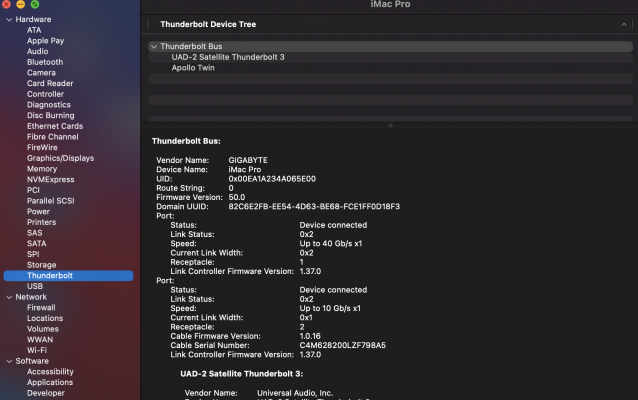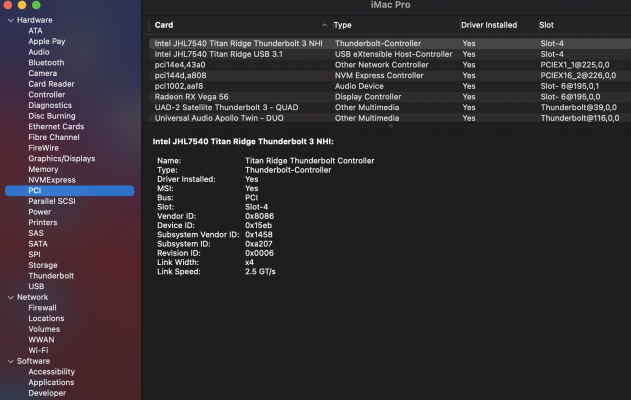CaseySJ
Moderator
- Joined
- Nov 11, 2018
- Messages
- 22,198
- Motherboard
- Asus ProArt Z690-Creator
- CPU
- i7-12700K
- Graphics
- RX 6800 XT
- Mac
- Classic Mac
- Mobile Phone
Please see this post for installing Windows 10:Thanks. I have disconnected all but with BIOS configuration for macOS. It is doesn't work black screen.

Gigabyte Z490 Vision D (Thunderbolt 3) + i5-10400 + AMD RX 580
One more question: If Hotplug of USB3-Devices does not work on my Thunderbolt-Ports (USB2 works, USB3 works only if plugged in before booting) is this unrelated to thunderbolt, or could this be a sign of not properly working thunderbolt? I only have USB devices to test, no TB-device yet...
 www.tonymacx86.com
www.tonymacx86.com