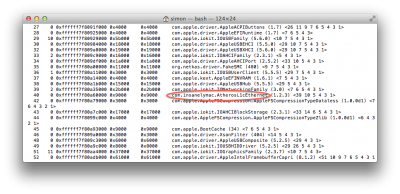- Joined
- Oct 25, 2011
- Messages
- 45
- Motherboard
- GA-Z77-D3H
- CPU
- i5-3570k
- Graphics
- GeForce 8800GT
- Mac
- Classic Mac
- Mobile Phone
Thank you! The 1.2.3 driver is apparently much more stable.
I had to snag a copy of the official 10.8.3 IONetworkingFamily.kext from another machine to make my install Kosher-ish (apparently, removing the copy placed by Multibeast removes a dependency!). I added the 1.2.3 in addition to that and all seems well now.
I have Server running on this box and it was only occasionally that it would cause issues, but TimeMachine backups were sufficient to cause the network glitch to KP my box.
I had to snag a copy of the official 10.8.3 IONetworkingFamily.kext from another machine to make my install Kosher-ish (apparently, removing the copy placed by Multibeast removes a dependency!). I added the 1.2.3 in addition to that and all seems well now.
I have Server running on this box and it was only occasionally that it would cause issues, but TimeMachine backups were sufficient to cause the network glitch to KP my box.