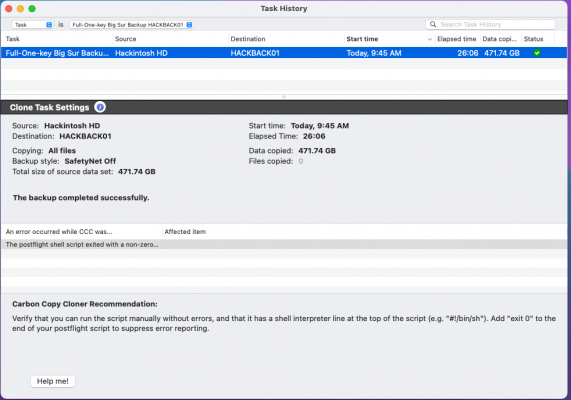- Joined
- Apr 19, 2021
- Messages
- 147
- Motherboard
- Gigabyte Z390 Designare
- CPU
- i9-9900k
- Graphics
- RX 580
- Mac
- Mobile Phone
Carbon Copy Cloner and EFIClone-v4.sh
On completion of One-key backup, getting the attached error:
"The postflight shell script exited with a non-zero exit status"
Carbon Copy Cloner Recommendation:
Verify that you can run the script manually without errors, and that it has a shell interpreter line at the top of the script (e.g. "#!/bin/sh"). Add "exit 0" to the end of your postflight script to suppress error reporting.
Is this normal? Should we just ignore this?
Thanks.
On completion of One-key backup, getting the attached error:
"The postflight shell script exited with a non-zero exit status"
Carbon Copy Cloner Recommendation:
Verify that you can run the script manually without errors, and that it has a shell interpreter line at the top of the script (e.g. "#!/bin/sh"). Add "exit 0" to the end of your postflight script to suppress error reporting.
Is this normal? Should we just ignore this?
Thanks.