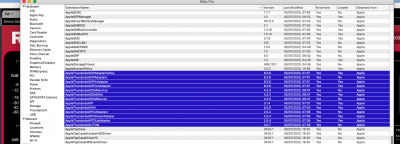Hello
@Jamesbond007,
When Catalina 10.15.4 was released it caused a bit of havoc for users who did not have native NVRAM enabled. Near the end of the update process, 10.15.4 would display a "Bless Tool" error indicating that the Bless Tool was unable to set the startup disk. Consequently, the
MacOS Update volume was not removed from the Clover Boot Menu. The solution was to (a) enable native NVRAM, (b) download the combo updater, and (c) reinstall the 10.15.4 update.
Ever since then we made it a requirement to enable native NVRAM. This makes the Hackintosh behave more like a real Mac. With the F9g beta BIOS, MSR 0xE2 is unlocked by default, which further diminishes the argument for not doing so.
Problems with shutdown are often related to NVRAM. Previously we used
EmuVariableUEFI to get past this, but we've also removed that because of conflicts with
OpenRuntime.