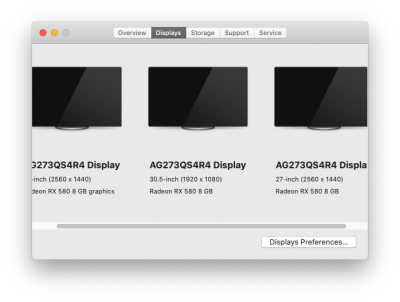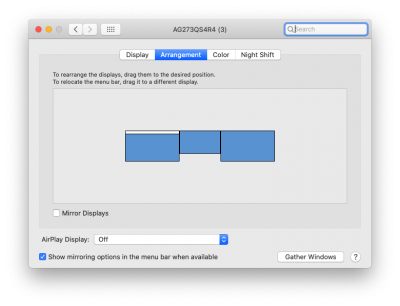- Joined
- Aug 8, 2012
- Messages
- 32
- Motherboard
- Z390 Designare
- CPU
- i7-9700K
- Graphics
- RX 580
- Mac
- Mobile Phone
If anyone want a USB programmer for the Thunderbolt chip this one works really well and has 3.3v as standard.
ARCELI CH341A Programmer USB to UART IIC SPI TTL ISP EPP/MEM Convertor Parallel Port Converter Onboard
https://www.amazon.co.uk/dp/B07MPY65JN/ref=cm_sw_em_r_mt_dp_UJ.iFb3T7JDP5
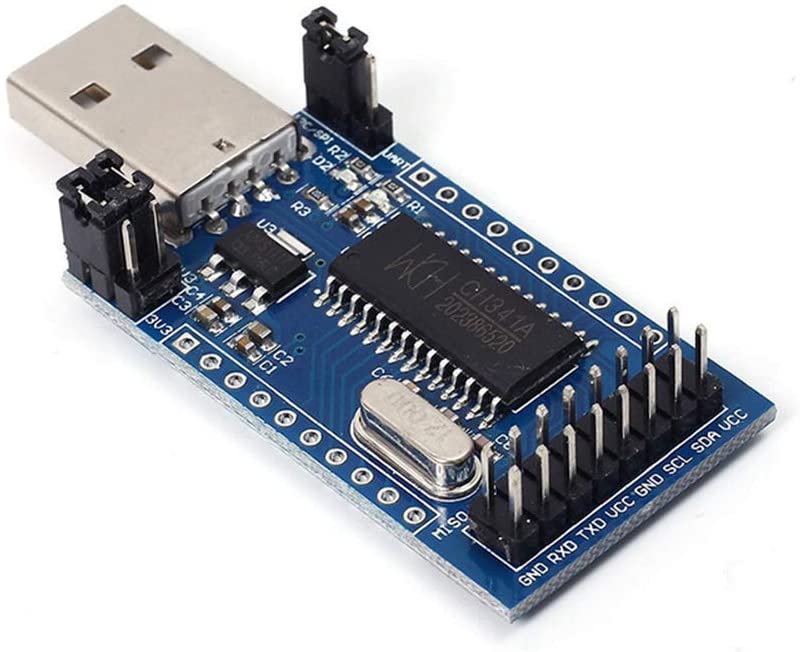
ARCELI CH341A Programmer USB to UART IIC SPI TTL ISP EPP/MEM Convertor Parallel Port Converter Onboard
https://www.amazon.co.uk/dp/B07MPY65JN/ref=cm_sw_em_r_mt_dp_UJ.iFb3T7JDP5