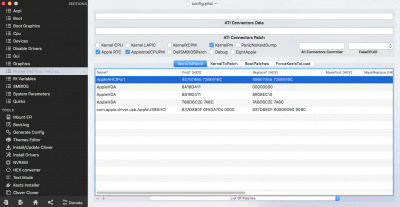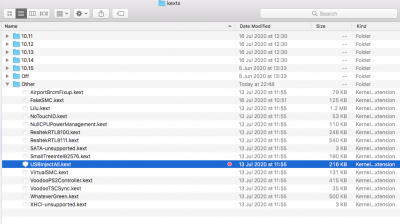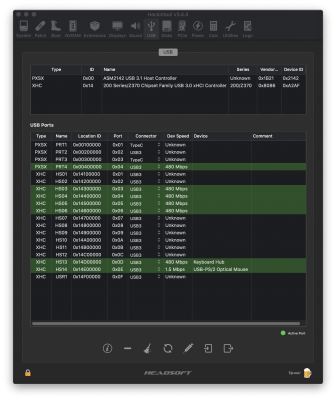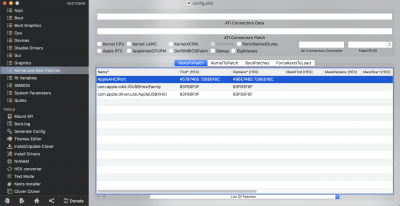UtterDisbelief
Moderator
- Joined
- Feb 13, 2012
- Messages
- 9,622
- Motherboard
- Gigabyte B760 Gaming X AX
- CPU
- i5-14600K
- Graphics
- RX 560
- Mac
- Classic Mac
- Mobile Phone
Thanks for that info, but unfortunately it seems that the card is actually a USB 2.0 card 'in disguise' as a USB 3.0 one. I've emailed Intateck asking why a USB 3.0 card only gives USB 2.0 speeds. (Is it because this card is 'unpowered'?)
In OSX 10.8.5 - recognised as a USB 3.0 card with 480mb speed
In OSX High Seirra - recognised as a USB 3.0 card with 480mb speed
In WIndows 7 (afer installing official Inatek 'red' drivers) recognised as a USB 3.0 card (in device manager) but with USB 2.0 speed.
In Windows if I plug a USB 3.0 pen drive into a USB 2.0 port a message comes on the screen saying that faster results will come by using a USB 3.0 port - when I plug a USB 3.0 pendrive into the ports on the Inateck card this message comes up!
My MOBO USB 3.0 ports give 5gb speed in OSX 10.8.5 and Win 7. Have yet to get them working in High Sierra.
So in summary: Inateck card recognised as USB 3.0 but performs at USB 2.0 speeds in OSX and Windows. Sending back for refund today.
Hmm. Not good. As you hint, you would expect a USB3 card to require some SATA power.
I've lost track a little, due to this problem moving around a bit. It would be quite useful to know why the motherboard refuses to boot if USB3 is enabled. I assume it gets as far as Clover? If so we need a "verbose" screen capture of where it stops. Press Spacebar at the Clover menu and select "verbose" or use the "-v" boot command. Post it here.