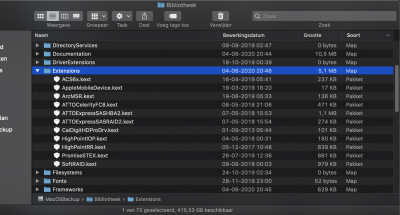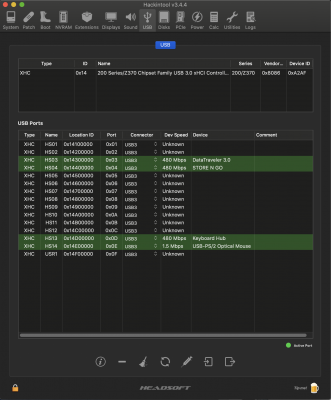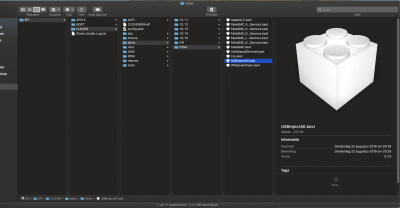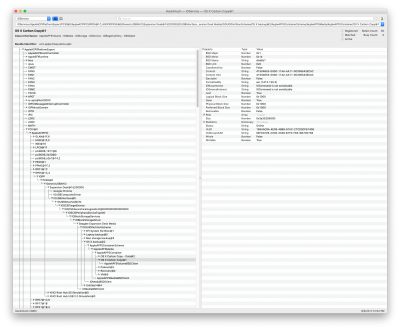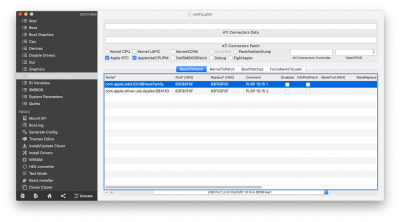- Joined
- Jul 7, 2020
- Messages
- 5
- Motherboard
- ASUS Prime Z370-A
- CPU
- i7-8700
- Graphics
- Sapphire Nitro+ Radeon RX580
Hi there.
Hmmm. It doesn't tell us too much, does it?
Okay, back to basics.
With an XHCI controller, such as the one your Z370 has (we are ignoring the PXSX ports as they are add-ons, remember), when you have just USBInjectAll.kext in place and no working port-limit removal patch, then you see the first 15 ports and these are usually as illustrated in your Hackintool screengrab - HS01 to HS14 and either a USR1 or SS01 port. Yours shows the former. This is correct.
So, it looks as though something is stopping the PLRP from working. That can be USBInjectAll.kext being in the wrong place, or out-of-date, or damaged, or an incorrect patch - but this looks okay.
1) Check you are not using either of the system-definitions I mentioned earlier.
2) Try version 0.73 of USBInjextAll.kext. (Don't try 0.75).
3) Check there are no hackintosh USB kexts in the Drive: Library/Extensions folder.

Hello UtterDisbelief, thanx for the reply.
I went through the BIOS settings in detail to check if there was anything to be found. The only setting I found was the ASmedia USB 3.1 controller, which I disabled (Screenshot Hackintool attached). No further relevant items found.
My current system-definitions setting is iMac 18.3. These are based on an iMac model which was introduced mid 2017 (27” i7 - 7700k). Seems like a safe choice, agree?
I checked the Library/Extensions folder. As far as I can judge no USB related matters (screenshot attached).
Finally, I placed USBInjectAll.kext (version 0.7.3) in the Other folder. Still no result.
The strange thing is that in Catalina version 10.15.3 the SS ?? ports were still shown, although using an older version of Hackintools.