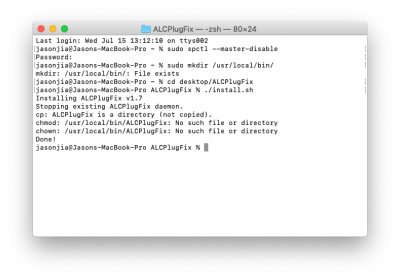Hi - can anyone help me??? I would love to get Bluetooth working with DW1820a. Specific model I have is CN-08PKF4. Would love any advice from anyone on how to debug/resolve the issue.
In my case, my card works perfectly in Windows ie was able to connect an Airpod to laptop and listen to youtube video. However, on my hack, Bluetooth doesn't even show up in MacOS. I'm using Sniki's latest efi but I get nothing.
One thought that's crossed my mind is that the supplied USB mapping may be wrong for T440p. My laptop doesn't have a dedicated GPU so it's pretty vanilla minus the fact I am using WWAN slot for a m.2 SATA SSD. I tried mapping myself using Hackintool and I don't know if this is what anyone else found in their efforts but, for me, SS02 lit up on every port insertion. Also, I think if you have a dock, then those ports are NOT part of the main 15 port limit pool because every time I put in a thumb drive, HS09 would light up (and SS02). Another detail I noted was when I plugged in my drive to left side forward facing USB port, I saw HS01 and SS03 light up. In any video guide I saw online, everyone had HSxx and SSxx light up in unison whereas my SS number was always 2 plus the HS number. Is that expected???
Lastly, what is (are) the internal USB ports for this laptop? I keep reading that Bluetooth is highly dependent on making sure that the board USB port is "available"...hence why I was looking at USB mapping.
Any advice? Bueller??? Bueller???
Thx in advance.