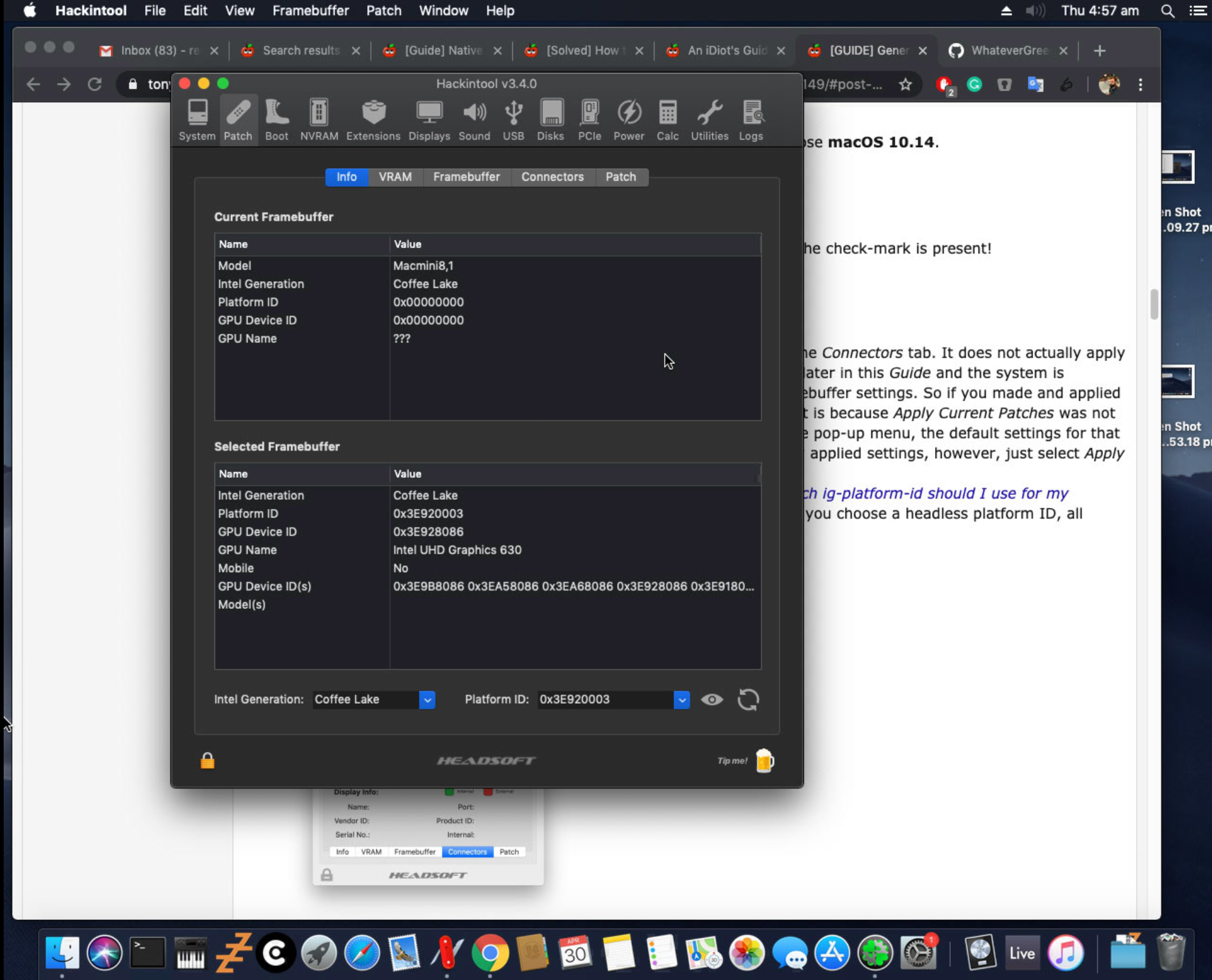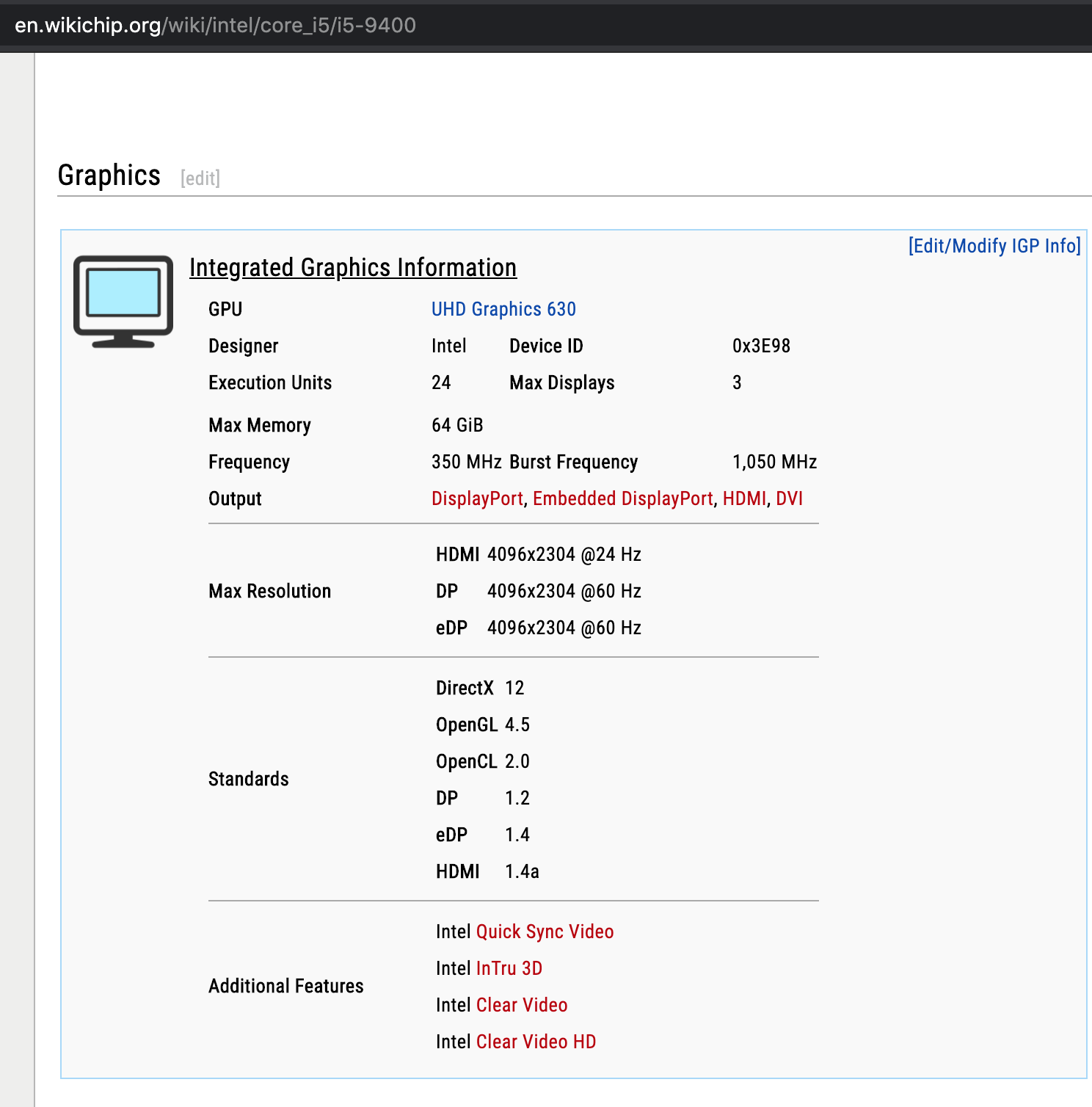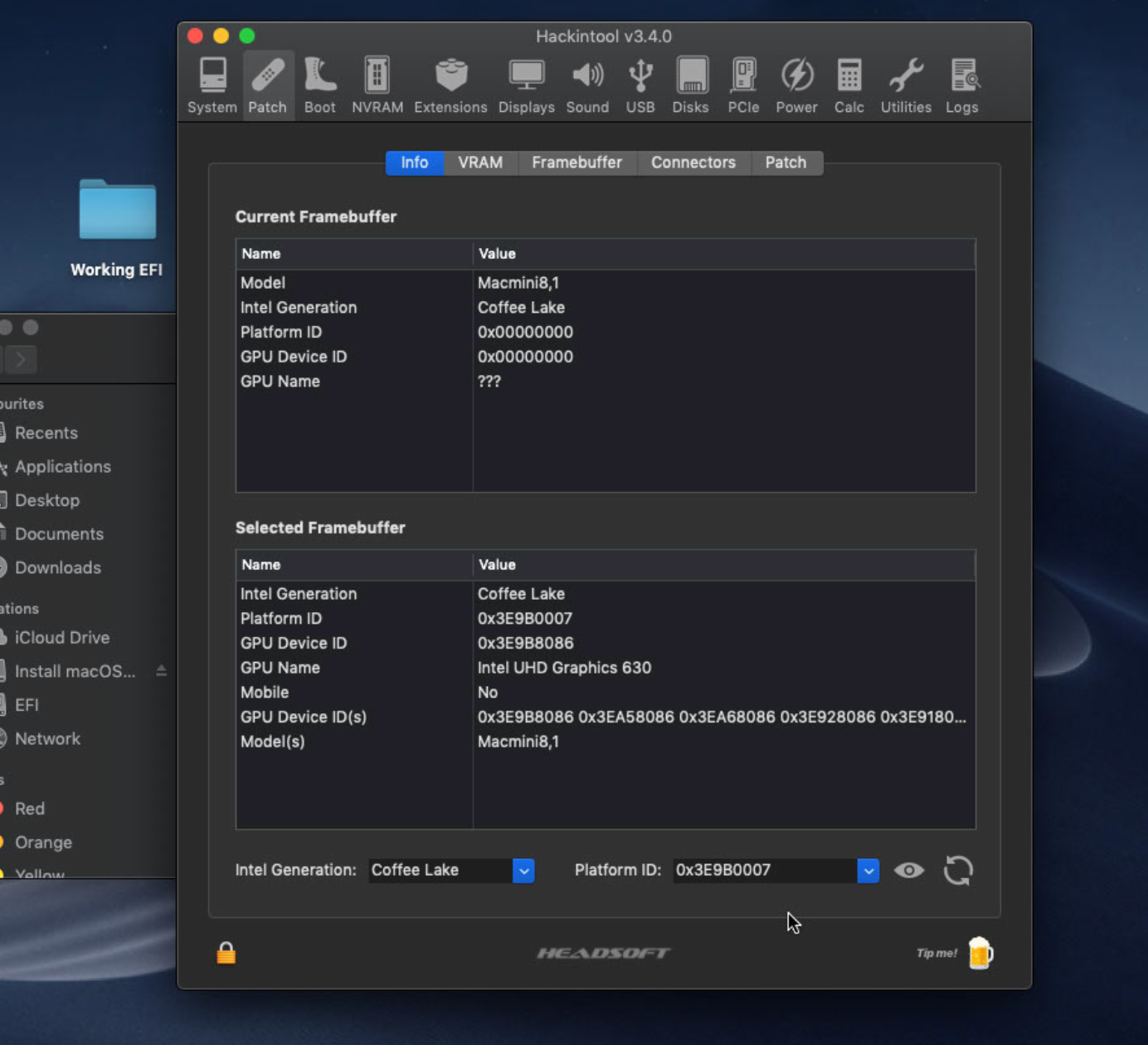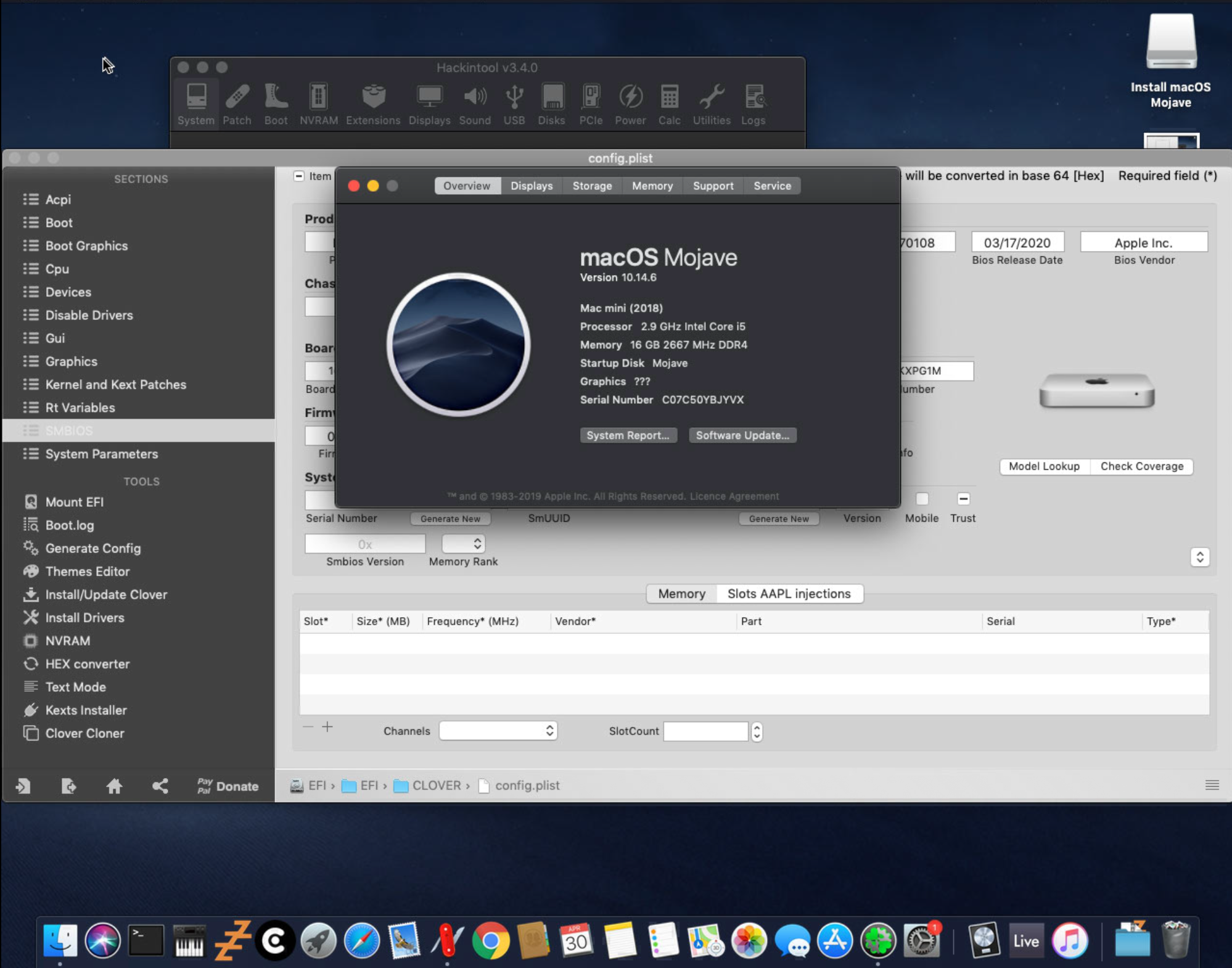First of all, thank you for this guide! it's a huge step forward for me just in understanding what is going on.
I'm having problems with all my third party programs giving me either OpenGL errors or just a greyed out UI (sown below)
I'm using an I-5 9500 CPU and using the built-in UHD Graphics 630 as my GPU I have looked it up and the device-id should be 0x3E98 That means I should be using 0x3E980003 according to this guide:
https://www.tonymacx86.com/threads/guide-general-framebuffer-patching-guide-hdmi-black-screen-problem.269149 https://www.tonymacx86.com/threads/guide-intel-framebuffer-patching-using-whatevergreen.256490/ English: https://github.com/acidanthera/WhateverGreen/blob/master/Manual/FAQ.IntelHD.en.md

www.tonymacx86.com
But that only seems to result in a Kernel panic. (The above guide also makes me assume that the 0x3E980003 id has no display connectors associated with it.) I tried spoofing the 0x3E9B0007 id and it results in a black screen. I'm currently connecting via screen share and using my MacBook as a display.
The program that previously had an OpenGL error now opens Ableton still gives me the greyed out UI. I checked my About This Mac section and the Graphics only displays "???". Hackintool also displays my Platform-id as 0x00000000 and it doesn't show that I have a monitor plugged into an HDMI port highlighted in red so, I'm assuming that for some reason my plist.config file is not pushing through the correct info.