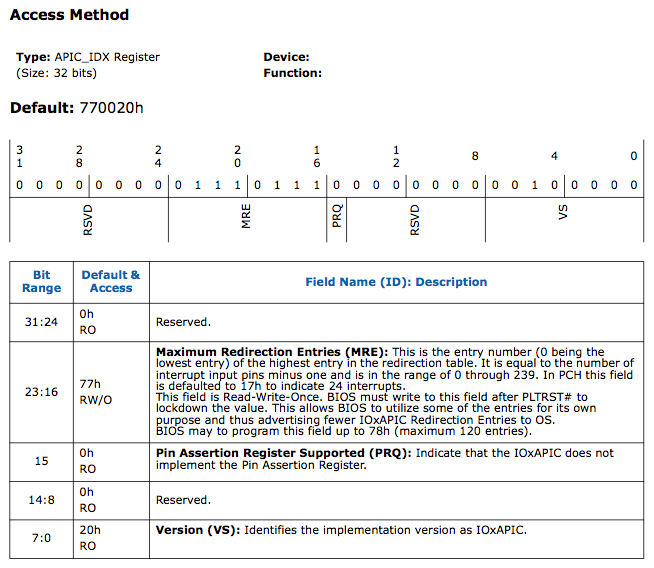@CaseySJ @iDrakus
I may be going mad at this point, but I think I've solved my screen/system freezing issues finally. I don't fully understand why, but I think I traced it all back and down to something that may help others. Please correct my assumptions or findings if they are incorrect. I'm so excited at this point, as I think I'm in the clear with this build.
I've been using a couple of different projects/sessions in audio and video apps to reliably provoke the system into freezing within a few seconds to about 10 minutes or so maximum. I just tested my system for the last few hours - constantly provoking it with test after test, and it's been suddenly amazingly stable and hasn't crashed yet, so I believe it's highly unlikely that it's a fluke at this point.
Here's what I did to stop my machine from randomly freezing my screens, and completely lockup my system, after replacing practically every piece of hardware and countless other software, bootloader and kext-based tweaks:
- I went back into BIOS to mess around with power settings and other things that may stop my freezes. I wrote down what I changed (changed a bunch of things at once). I hadn't tried this yet.
- Rebooted, no crashing for about 45minutes straight. Amazing, but I wasn't convinced yet.
- Changed all those BIOS changes BACK to what I had when I was freezing all the time, and then booted again to see if it would crash - just to make sure this all might be real!
- No crashes for 1 hour straight. I was totally losing my mind at this point.
- Dug around on the web for things related to, or about the BIOS settings I had changed. Found something really interesting...
- I may be wrong here, but from what I understand, the BIOS setting for "IOAPIC 24-119 Entries" is actually a switch that needed switching at least once to start working, so it can lock down the motherboard PCH configuration. So by changing this value (I never had done so before this) I locked down how the board's PCH is configured on the motherboard, and so it started working properly as a result of me just flipping the switch once. Am I wrong here, or half right, or totally right?
I found this info on an older page from 2015, where this info about "IOAPIC 24-119 Entries" was being discussed, and what this Intel data sheet was showing:
See the page here:
https://pikeralpha.wordpress.com/2015/11/06/appleapic-kext-binary-patch-for-skylake/
What I'm thinking:
Maybe some people change that setting for fun, or there is some process that flips the setting automatically, but for some people it doesn't happen?
It may be that I'm just amazingly lucky for not getting any freezes during the last few hours, but I doubt it, considering I'm trying to constantly force the machine to crash under loads with test sessions that have ALWAYS made the machine crash quickly
What do you think?