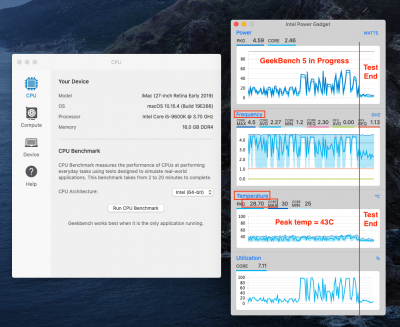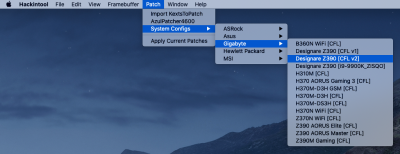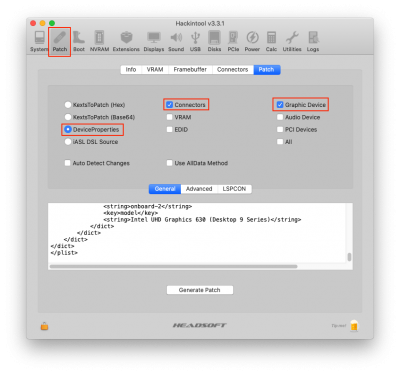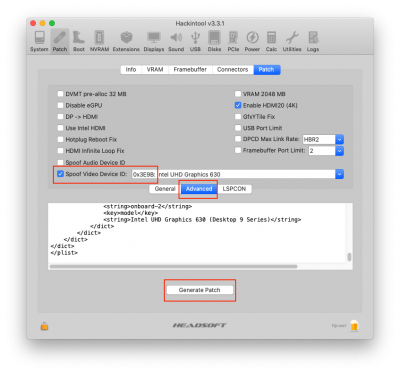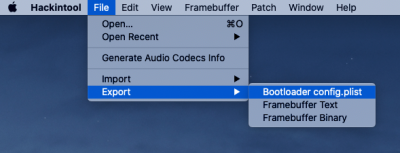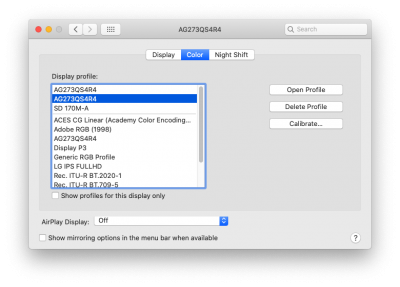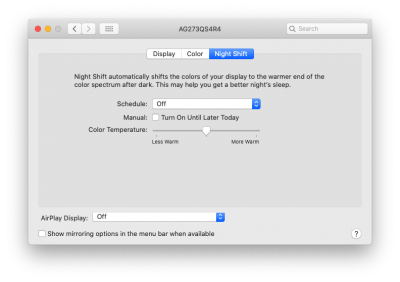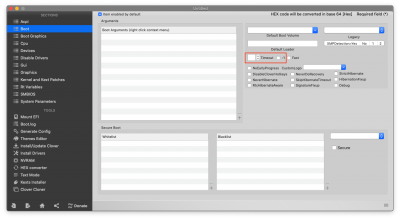Hi Casey, first of all I want to thank for all your work. Built my hackintosh this last week and it was a smooth build and install thanks to you. My UAD Apollo has been working flawlessly, which was my main concern.
I would like to ask you about temps.
My build is using the 9900KS with a AOI Corsair H115i PRO all inside a Raidmax Delta Prime case.
The radiator is mounted in the front pushing hot air out. I've replaced the radiators fans to Noctua ones. And the original fans are on top of the case pulling air from the outside. And there's another fan in the back push air out.
But even though there are 5 fans running, my CPU goes to 100 celsius when benchmarking using Geekbench, Cinebench, and when running Folding@Home to help medicine. The fans runs faster, I've changed the fan curves in BIOS and they seem to follow the curve, but is not enough to prevent the CPU from getting to 100 celsius.
Is it normal? Am I doing something wrong?
Thank you again.