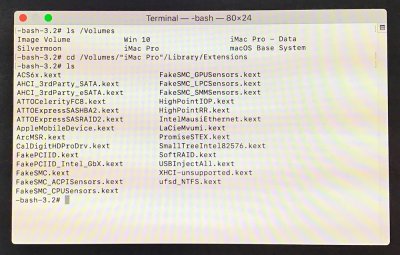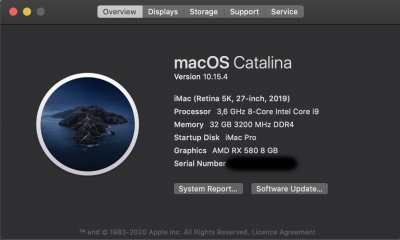CaseySJ
Moderator
- Joined
- Nov 11, 2018
- Messages
- 22,187
- Motherboard
- Asus ProArt Z690-Creator
- CPU
- i7-12700K
- Graphics
- RX 6800 XT
- Mac
- Classic Mac
- Mobile Phone
Because you can boot into Recovery, we can actually make all the necessary fixes through Terminal.Screen works normal with recovery mode.
The issue I experienced before with clean install is that freezes are showing up again. I have to make a clean install of Mojave 10.13.6 and from there upgrade to Catalina (have you confirm this Casey from other users?). If I only could mount main system efi from my 2nd system and from there try weg 1.3.6...
Let’s start with this:
Code:
ls /Volumes