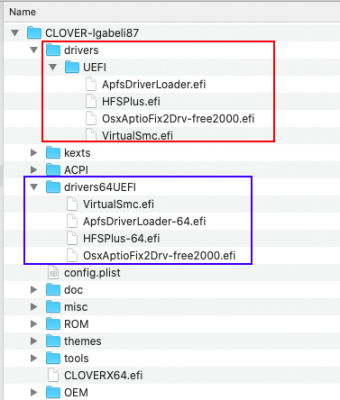- Joined
- Aug 15, 2014
- Messages
- 107
- Motherboard
- Gigabyte Z390 Designare
- CPU
- i9-9900K
- Graphics
- Vega 64
- Mac
- Mobile Phone
On the internal SSD, the EFI drivers belong in CLOVER/drivers/UEFI. Most of the drivers were already there, but the old legacy drivers64UEFI folder was still present. I've removed that folder and also added SMCHelper.efi.
Please try the attached CLOVER folder from internal SSD.
Yay! IT WORKS!
So now what should we check? lol
Also, should it look like this when shutting down?