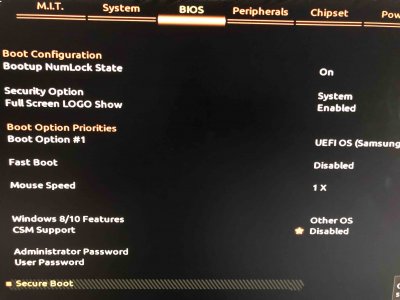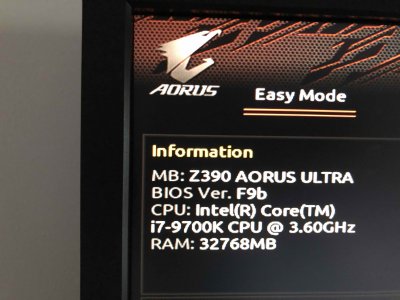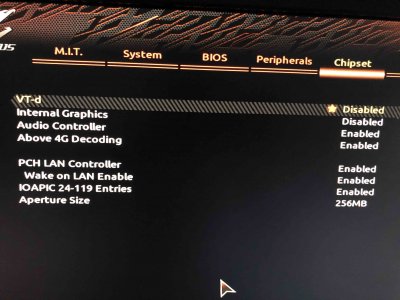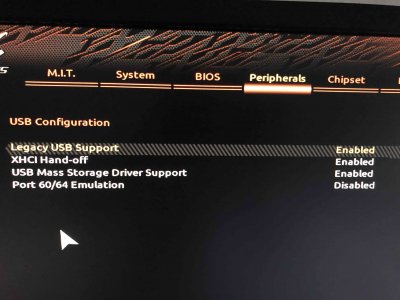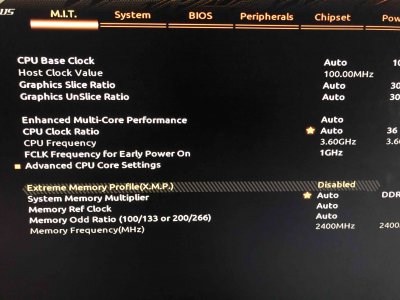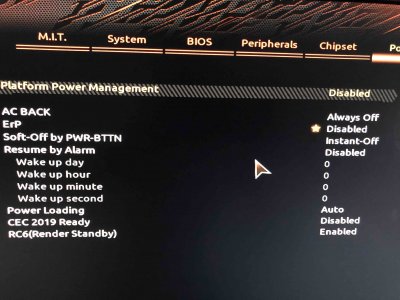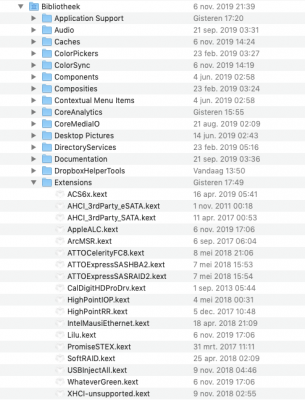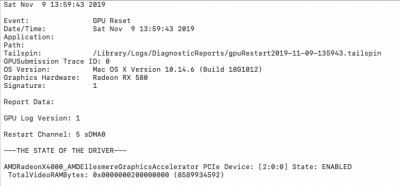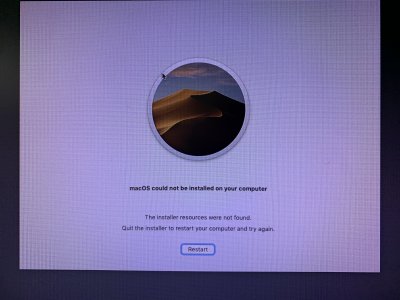- Joined
- Apr 12, 2011
- Messages
- 14
- Motherboard
- Gigabyte GA-Z68X-UD3H-B3
- CPU
- i7 2600K
- Graphics
- RX 560
- Mac
Hi,Yeah I put into sleep manually from Apple menu item a couple of times and no problem waking system back up.
At work and Hack is at home so can't work on this now, but I don't think there is an explicit sleep setting in System Preferences any more, seems like it is a toggle keying off display sleep setting, "Prevent computer from sleeping automatically when the display is off." I do have that unchecked right now so system should be sleeping after 15 minutes, I think. I guess I can also try forcing system to stay 'awake' overnight and see if that makes a difference. Or putting it to sleep manually and see if it makes it through the night, I s'pose.
Searching the Internet I see a few cases of people having this problem, but at a glance didn't find an answer, just suggestions that possibly a hardware issue (mobo battery or mobo or PSU, my PSU is a new Corsair AX850, so I did not scrimp there) or BIOS problem.
One other person with this problem found that exiting BIOS without saving changes brought the same error screen up, but saving changes and exiting (which is maybe similar to me forcing the boot drive) gave a successful boot (GA-Z170). Which seems kind of strange. A Steve99 on a Gigabyte forum a couple of years ago, I'll have to register there to try to send him a note to see if he ever figured it out.
Some days ago I reported the same weird behavior on shutting/sleeping. (Yes, I followed all the points in this guide.) I have a Mojave (latest) Intel SSD in the upper M.2 slot and a SATA SSD with Win 10. A WiFi/BT card is sitting in the lower PCIe slot.
The problem appeared on BIOS F6, and, since I have updated to F8, it persists. Most of the time, I can't get the computer to boot, only the white LED on MB is on. Sometimes, after shutdown, the "on" button on my case does not have any effect at all, and I have to pull out the power cord from the PSU first! I have to take out the CMOS battery and keep it for a few minutes with power cable disconnected from PS. Only then, I can boot and get into BIOS again and load my preset. I also tried removing the WiFi card and my "feeling" is, that the problem might be alleviated. I then tried to stuck in the same PCIe slot a M.2 adapter with another Intel 660p SSD, and the boot problem immediately returned. I thought that the MB is failing but now other users are appearing with the exact same problem. Also, if I switch the SSD to the lower M.2 slot, it fails.
I will do some more testing with different combinations and report back. Open for other suggestions, of course.