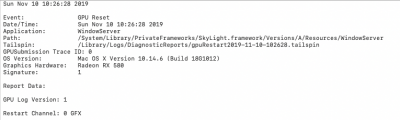CaseySJ
Moderator
- Joined
- Nov 11, 2018
- Messages
- 22,224
- Motherboard
- Asus ProArt Z690-Creator
- CPU
- i7-12700K
- Graphics
- RX 6800 XT
- Mac
- Classic Mac
- Mobile Phone
@MVoort
First of all, thank you for the detailed description -- much appreciated. Suggestions:
First of all, thank you for the detailed description -- much appreciated. Suggestions:
- Delete the RX 580 SSDT from CLOVER/ACPI/patched.
- In Clover Configurator --> Kernel and Kext Patches, check the Disable flag for all 4 USB Port Limit patches. These are not needed because the USB SSDT takes care of configuring the ports.
- Install VirtualSMC.kext, SMCProcessor.kext, and SMCSuperIO.kext into /Library/Extensions and rebuild kernel cache by running Kext Utility.