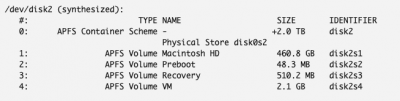Hopefully this is the well known problem where Final Cut Pro and iMovie, among others, crash on launch. The solution is to set Platform ID to headless (0x3E980003) as described here:
Hello, CaseySJ. I wanted to ask you how I could prevent the Bluetooth card, BCM94360CS2, from being recognized in Windows 10, and only the Intel CNVi WiFi / BT running the Designare motherboard, because it causes problems with software that I am using so that I can recognize all the functions of...

www.tonymacx86.com
Please give that a try. We also need to
uncheck Inject Intel from
Clover Configurator --> Graphics.
Edit: @nifranza -- I should have read your reply before posting!