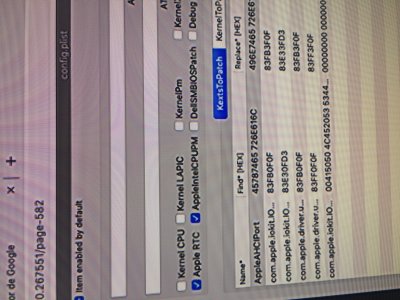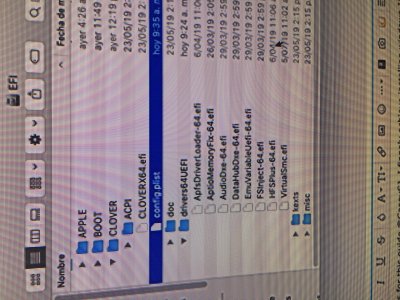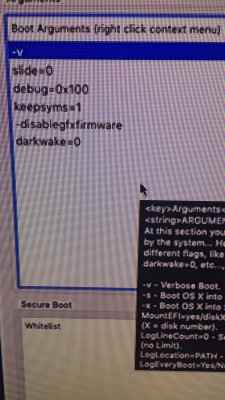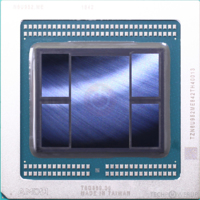The standard version of USBInjectAll.kext is incompatible with iMac19,2, but will work with iMac19,1. However, there is a
modified version that supports iMac19,2. You therefore have 2 options:
- Switch to iMac19,1 in SMBIOS.
- Replace USBInjectAll.kext in both CLOVER/kexts/Other and /Library/Extensions with the following version: https://github.com/Snikii/OS-X-USB-Inject-All/releases
- After replacing the file in /Library/Extensions, please run Kext Utility to rebuild the kernel cache.
Alas we have tried
everything humanly (and legally) possible for the Apple Thunderbolt Display. This includes long detailed technical sessions with engineers at Gigabyte and Intel. The final conclusion: Nope. It will not work.
There are plenty of very good, modern alternatives on the market today...