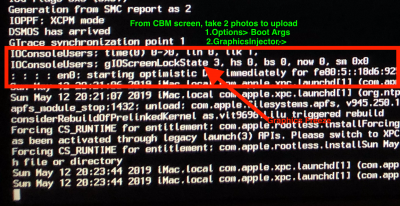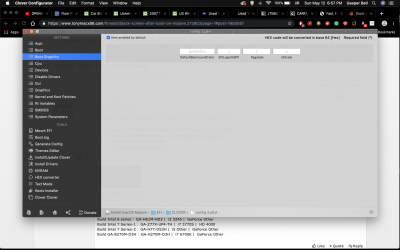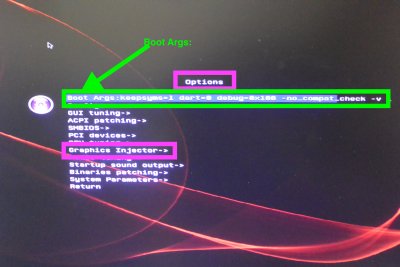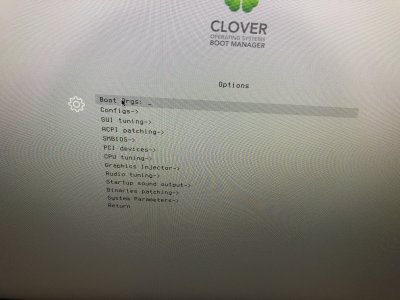- Joined
- Jul 25, 2012
- Messages
- 6,663
- Motherboard
- Gigabyte GA-Z77X-UP5 TH
- CPU
- i7-3770K
- Graphics
- HD 4000+GT 710
- Mac
- Mobile Phone
I have not made any changes to the boot drive but now it freezes here.
- Looks like Graphics related Verbose boot screen Freeze
- Reboot to CBM screen and take pictures to upload of
- Options>Boot Args
- GraphicsInjector->