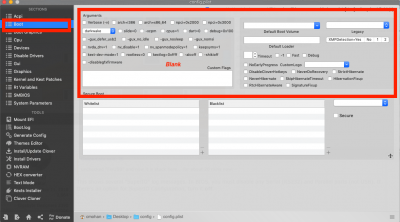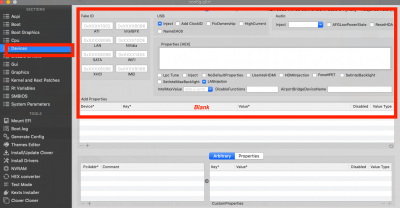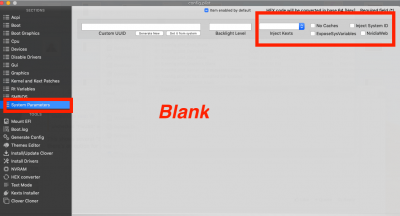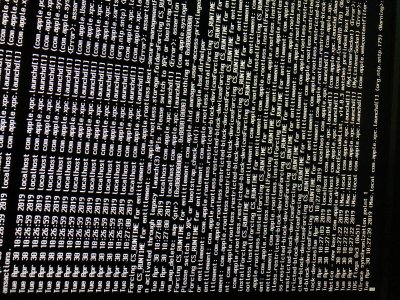CaseySJ
Moderator
- Joined
- Nov 11, 2018
- Messages
- 22,224
- Motherboard
- Asus ProArt Z690-Creator
- CPU
- i7-12700K
- Graphics
- RX 6800 XT
- Mac
- Classic Mac
- Mobile Phone
@GasperLoto,
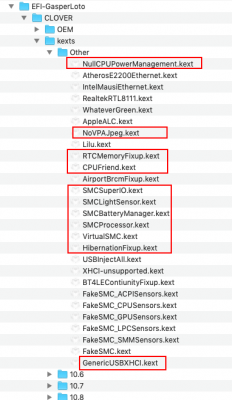
Next, try using the attached config.plist.
- Did you follow any guide for installing MacOS?
- Just about everything is wrong with your config.plist.
- Have you modified your BIOS settings according to the Mojave Installation Guide?
- Did you use UniBeast 9.2.0 to create the USB install disk?
- What the make and model of your WiFi/Bluetooth card? If it's a Broadcom 94360
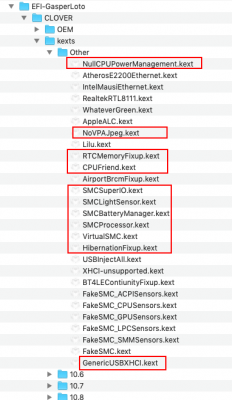
Next, try using the attached config.plist.
Attachments
Last edited: