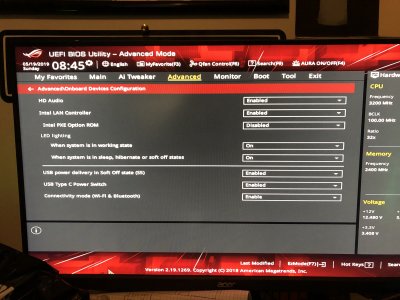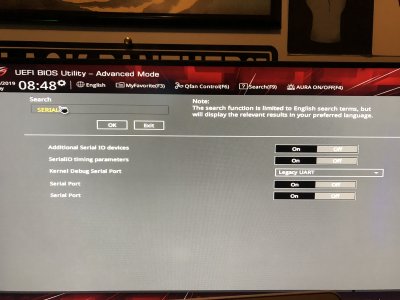- Joined
- Apr 23, 2019
- Messages
- 76
- Motherboard
- Asus ROG STRIX B360-I gaming
- CPU
- I7-8700 3.2 GHz 6-core
- Graphics
- XFX - AMD Radeon RX 560 4gb
- Mobile Phone
okay so I removed the graphics Card and using the integrated Intel HD 630, so now I'm back to the original problem mouse is chilling in the corner. I have tried all the ports.Please read my response at #69
- If you want to use Radeon RX 560, try a different brand.Otherwise, remove that and use Integrated Intel HD 630