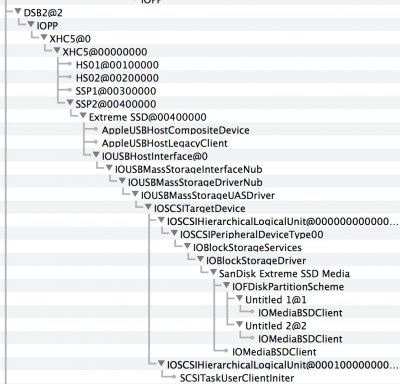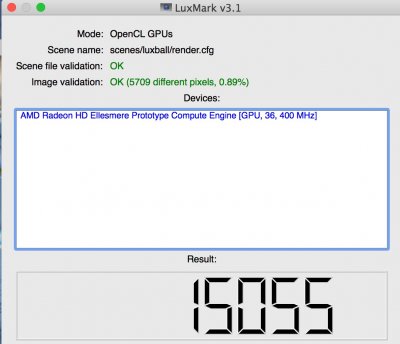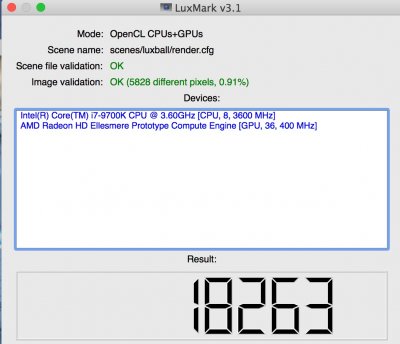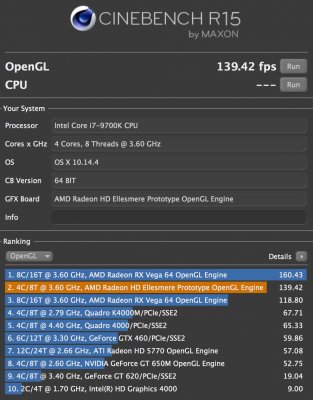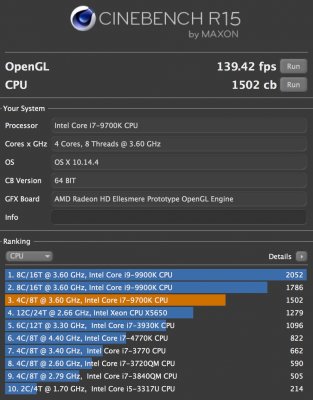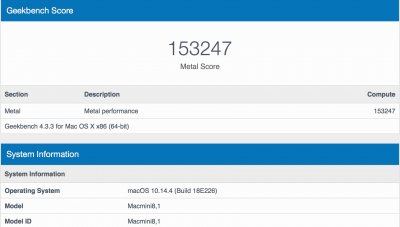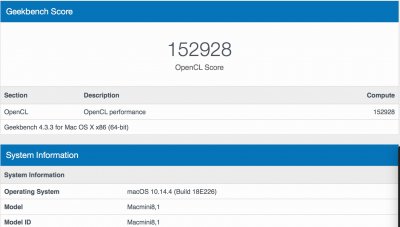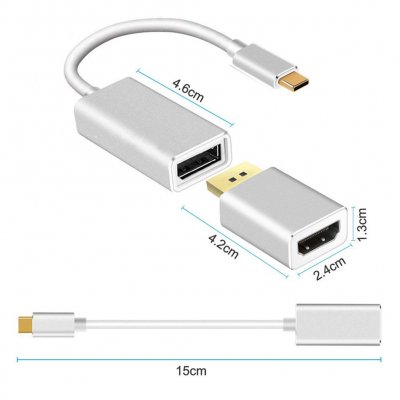CaseySJ,
Thanks again for keeping this thread up-to-date and so helpful!
Preface:
I made another Hackintosh this past weekend for my son. Unlike my recent build based on your work but using the Aorus Xtreme Waterforce, an i9 9900K and a Vega 64, I used the same mobo Designare Z390) and processor (i7 9700K) as you did.
My main deviation was trying to salvage an un-returnable XFX RX-590, which I only too late found does not work on a Hackintosh. Other RX-590s work, like one from PowerColor, but not the XFX model. After some research, I was able to flash the PowerColor BIOS via Windows 10, allowing the XFX RX-590 to work in Mojave (but it took even more effort to get Mojave graphic settings to work). Boot drive is an NVMe PCIe NAND, WD Black SN750 1TB (
here); an Alphacool Eisbaer AIO CPU cooler was used (
here), with Corsair 32GB RAM (
here). Internal backup drive was a Samsung 860 EVO 1TB (
here). PS was 750W (
here), all inside a small, inexpensive case (
here).
BTW, I started the process with a SuperDuper clone of my iMac18,3 system, converting it to a MacMini8,1. The config file is attached (less SNs). Mojave is 14.4.
Problem:
My main point of this, is that I got everything working, including WiFi/BT, except for TB3. I know that in my other system, the iMac18,3, TB3 works just fine. I finally got TB3 to work tonight, but I had to re-do your USB designations in the SSDT-UIAC-DESIGNARE-Z390-V5 file, and I needed to add a Clover Boot argument exclusion: uia_exclude=HS04;HS08;HS12;HS13;HS14;SS04;SS08;SS09;SS10;USR1;USR2 (some of these changes were simply for my personal convenience).
Solution:
The main change to get TB3 to work, was activating HS01 (and I think, HS02). Once I added HS01, not only did the UAD Apollo immediately connect via TB3, but I was then able to connect a USB-c drive to the other TB3 port (SSP2, show below). I attached the modified SSDT as ~v5-b, below.
Also attached are which USB ports I left active, and a few tests showing how the RX-590 works.