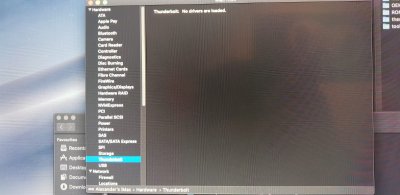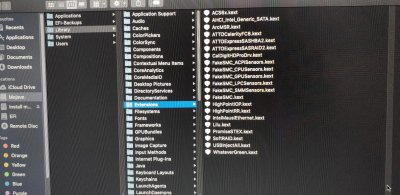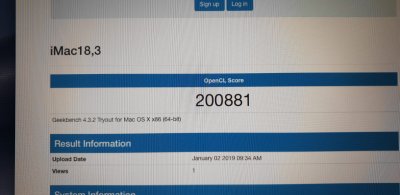CaseySJ
Moderator
- Joined
- Nov 11, 2018
- Messages
- 22,208
- Motherboard
- Asus ProArt Z690-Creator
- CPU
- i7-12700K
- Graphics
- RX 6800 XT
- Mac
- Classic Mac
- Mobile Phone
Yes I'm using the UHD630 in headless mode with the RX580 doing all the video output. The PCI profile screen shows both graphics/display devices, but when I plug HDMI cable into the motherboard, there's no video. Compute units on the UHD630 are active, which is confirmed by the PCI screenshot.Thank you for your confirmation.
I am using iMac pro1,1SMBIOS now, but I will try macmini8,1 like yours. Are you using headless mode as well? But I see your PCI graphic profile screen showing both graphic cards (That means Bios GFX primary?)
I saw your config and it has only Device>property part related to UHD630. + Lilu, WEG.
So, GFX primary in Bios and FB patch in Config's Device>property + WEG and Lilu. Am I right?
In BIOS, my "Initial Display Device" is PCIe-Slot-1 and iGPU is set to "enabled". I've removed everything from the config.plist --> devices --> Properties page and simply enabled "InjectIntel", set the IntelGFX field to 0x3E9B8086, and ig-platform-id to 3E9B0007. Lilu and WhateverGreen are both installed (latest versions).