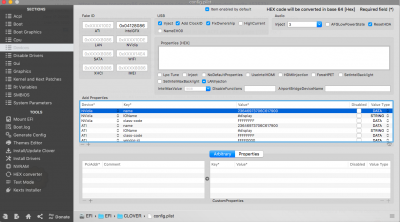- Joined
- Jun 18, 2018
- Messages
- 63
- Motherboard
- ASUS X751LA ( Clover )
- CPU
- i3-4030U
- Graphics
- HD 4400, 1600x900
Hello , so I've basically tried everything , every thread in here but nothing worked , what I didn't try is the dsdt patch , I couldn't patch it , I have a X751 ASUS running i3 4030U / Intel HD 4400 with Realtek HD audio , anything that might help ?