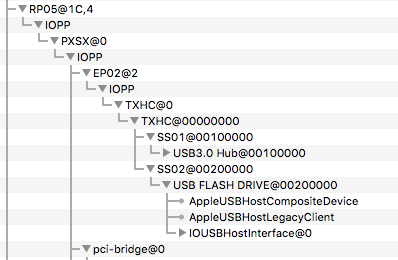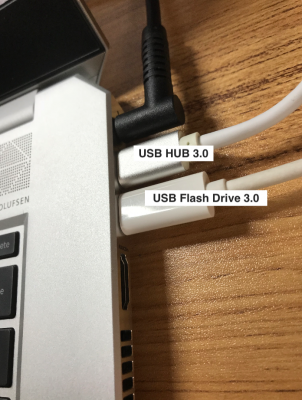// USBInjectAll configuration/override for EliteBook 1050 G1 (KabyLake-R)
//
// Based on information provided from Kuque KabyLake-R EliteBook 1050 G1
//DefinitionBlock("", "SSDT", 2, "hack", "usb1050g1", 0)
//{
//
// Override for USBInjectAll.kext
//
Device(UIAC)
{
Name (_HID, "UIA00000") // _HID: Hardware ID
Name (RMCF, Package (0x02)
{
"8086_a36d", Package()
{
"port-count", Buffer() { 26, 0, 0, 0 },
"ports", Package()
{
"HS04", Package() // rear USB3
{
"UsbConnector", 3,
"port", Buffer() { 4, 0, 0, 0 },
},
"HS05", Package() // front USB3
{
"UsbConnector", 3,
"port", Buffer() { 5, 0, 0, 0 },
},
"HS07", Package() // camera
{
"UsbConnector", 255,
"port", Buffer() { 7, 0, 0, 0 },
},
#if 0
"HS08", Package() // finger print reader (disabled)
{
"UsbConnector", 255,
"port", Buffer() { 8, 0, 0, 0 },
},
#endif
"HS11", Package() // rear type-C
{
"UsbConnector", 10,
"port", Buffer() { 11, 0, 0, 0 },
},
"HS13", Package() // front type-C
{
"UsbConnector", 10,
"port", Buffer() { 13, 0, 0, 0 },
},
"HS14", Package() // bluetooth
{
"UsbConnector", 255,
"port", Buffer() { 14, 0, 0, 0 },
},
"SS03", Package() // rear USB3
{
"UsbConnector", 3,
"port", Buffer() { 19, 0, 0, 0 },
},
"SS04", Package() // front USB3
{
"UsbConnector", 3,
"port", Buffer() { 20, 0, 0, 0 },
},
#if 0 // up to 4 of these SS ports may be used by the front/rear type-C
"SS05", Package()
{
"UsbConnector", 3,
"port", Buffer() { 21, 0, 0, 0 },
},
"SS06", Package()
{
"UsbConnector", 3,
"port", Buffer() { 22, 0, 0, 0 },
},
"SS07", Package()
{
"UsbConnector", 3,
"port", Buffer() { 23, 0, 0, 0 },
},
"SS08", Package()
{
"UsbConnector", 3,
"port", Buffer() { 24, 0, 0, 0 },
},
"SS09", Package()
{
"UsbConnector", 3,
"port", Buffer() { 25, 0, 0, 0 },
},
"SS10", Package()
{
"UsbConnector", 3,
"port", Buffer() { 26, 0, 0, 0 },
},
"USR1", Package()
{
"UsbConnector", 3,
"port", Buffer() { 15, 0, 0, 0 },
},
"USR2", Package()
{
"UsbConnector", 3,
"port", Buffer() { 16, 0, 0, 0 },
},
#endif
},
},
})
}
//}
//EOF