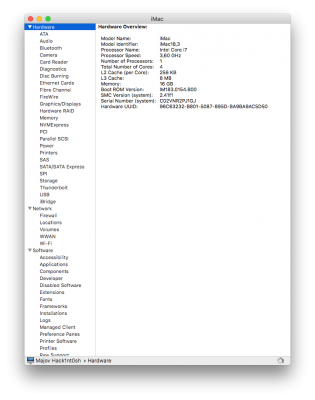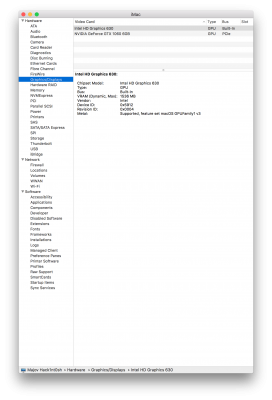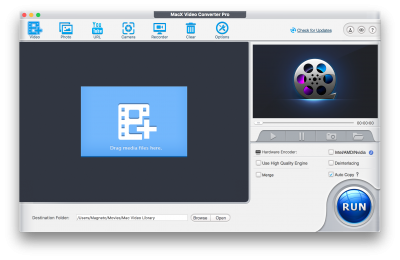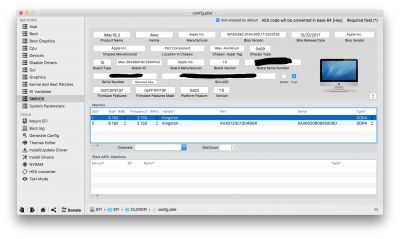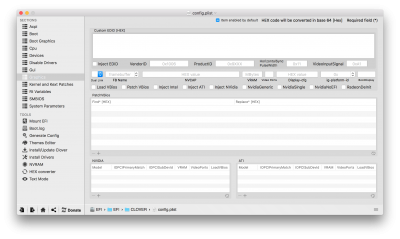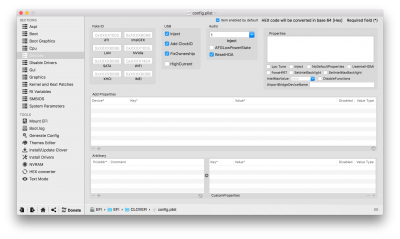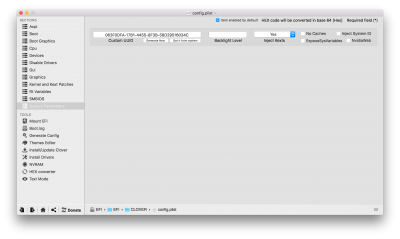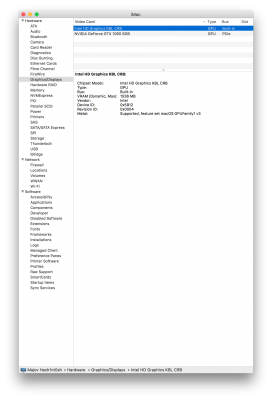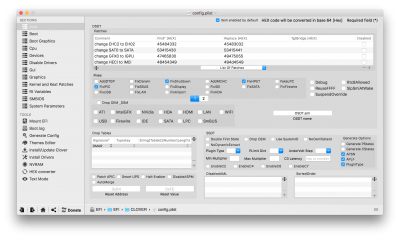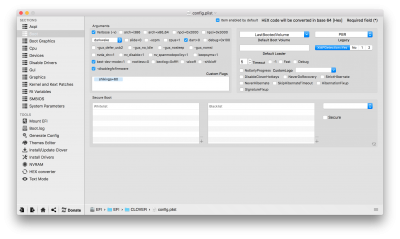- Joined
- Aug 5, 2012
- Messages
- 322
- Motherboard
- GIGABYTE H270N-WIFI
- CPU
- i7-7700
- Graphics
- Vega 56
- Mac
- Mobile Phone
Man, updgraded my CPU to i7 7700, now, I cannot get the Nvidia drivers to load, desperate again, but for a different reason. Tried enabling emulated NVRAM through Multibeast, Clover, checked the EFI folders for the required files, everything should be good, but for some reason, the NVIDIA drivers wont load. Can you please suggest some kind of solutions? Thanks!