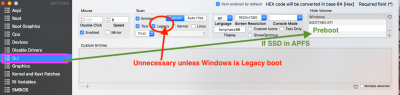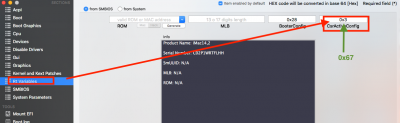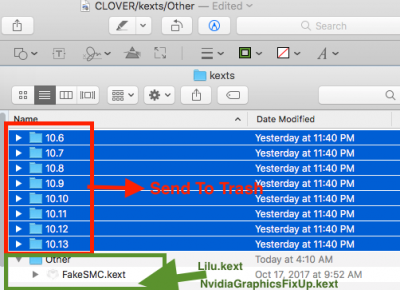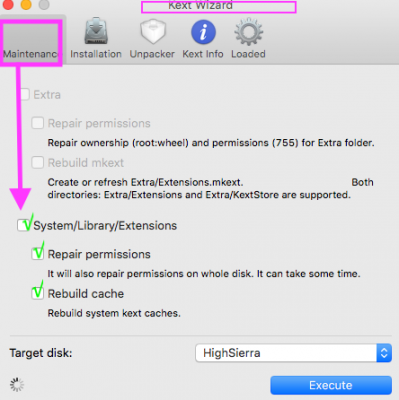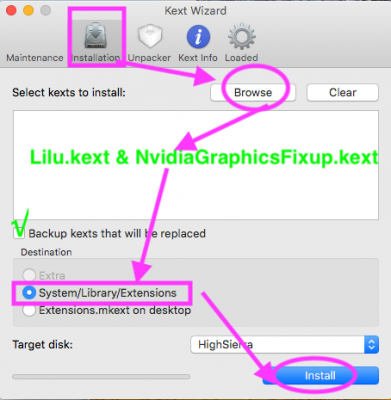- Joined
- Jan 5, 2018
- Messages
- 30
- Motherboard
- Gigabyte Z390 Aorus Ultra
- CPU
- i9-9900K
- Graphics
- Vega 64
- Mac
Hello everyone, first time builder here and I could use some help. I've built my first CustoMac Pro but my screen is freezing when trying to boot up with my graphics card enabled.
Everything was working pretty well except my EVGA GeForce GTX 1080 SC was only showing 256mb of VRAM. I followed some of the suggestions on here and turned off the Nvidia Injection in Clover as well as Disabled onboard mobo graphics.
It appears my system is freezing up right when it would normally switch over to the right graphics/resolution on boot up. If I turn off the Nvidia Web Drivers in Clover it'll boot fine but won't utilize the graphics card. If I switch over to Nvidia Web Drivers in OS X and restart it freezes again.
Any help would be greatly appreciated!View media item 189899
Everything was working pretty well except my EVGA GeForce GTX 1080 SC was only showing 256mb of VRAM. I followed some of the suggestions on here and turned off the Nvidia Injection in Clover as well as Disabled onboard mobo graphics.
It appears my system is freezing up right when it would normally switch over to the right graphics/resolution on boot up. If I turn off the Nvidia Web Drivers in Clover it'll boot fine but won't utilize the graphics card. If I switch over to Nvidia Web Drivers in OS X and restart it freezes again.
Any help would be greatly appreciated!View media item 189899